Adobe Muse is a design application which allows you to build and publish professional websites, without having to get involved with HTML, JavaScript or any of the other usual low-level technicalities.
Start at the planning stage, for instance, and you can add new pages simply by clicking a button, dragging and dropping sections of the site around as required, until you've produced a site map which suits your needs. As long as you've some idea of what you want from the site then even complex designs can be laid out in just a few minutes.
Of course looking at a site map with 100 blank pages may then leave you feeling a little intimidated, but there's no need to worry: Muse's Master Pages make it easy to provide a common look and feel to your entire site. Add a logo, a menu bar and a gradient background to your site's Master Page, say, and Muse will immediately apply the same features to every other page, so again, a few minutes of work goes a very long way.
Adding core content to individual pages is then straightforward; you're able to add text, format it just as you'd like, choose backgrounds, insert images and more. Muse is designed to work particularly well with other Adobe apps, like Photoshop or Fireworks; an Edit Original menu option will open images in the appropriate program, and any changes you make will be automatically updated in the page.
If you want to go beyond basic text and images, then that's not a problem. In a click or two you can customise your site with configurable navigation bars, slideshows, lightbox widgets and more. Embedded HTML means it's easy to add Google Maps, YouTube videos or other interactive features to the site. And you can build more complex pages by defining hotspots and triggers which display custom content when a user clicks or moves the mouse over a given area.
Clicking Preview at any time will show you how your site is looking and working so far. And finally, when it's all done, then Muse can even publish the site to Adobe's own hosting service, or you can export it ready for uploading to the web host of your choice.
Verdict:
Muse is short on design templates, has some less than intuitive features and generates only average quality HTML. The program does have plenty of time-saving web development tools, though, and if you're an experienced PC user looking for an easier way to build websites then it's definitely worth a try.




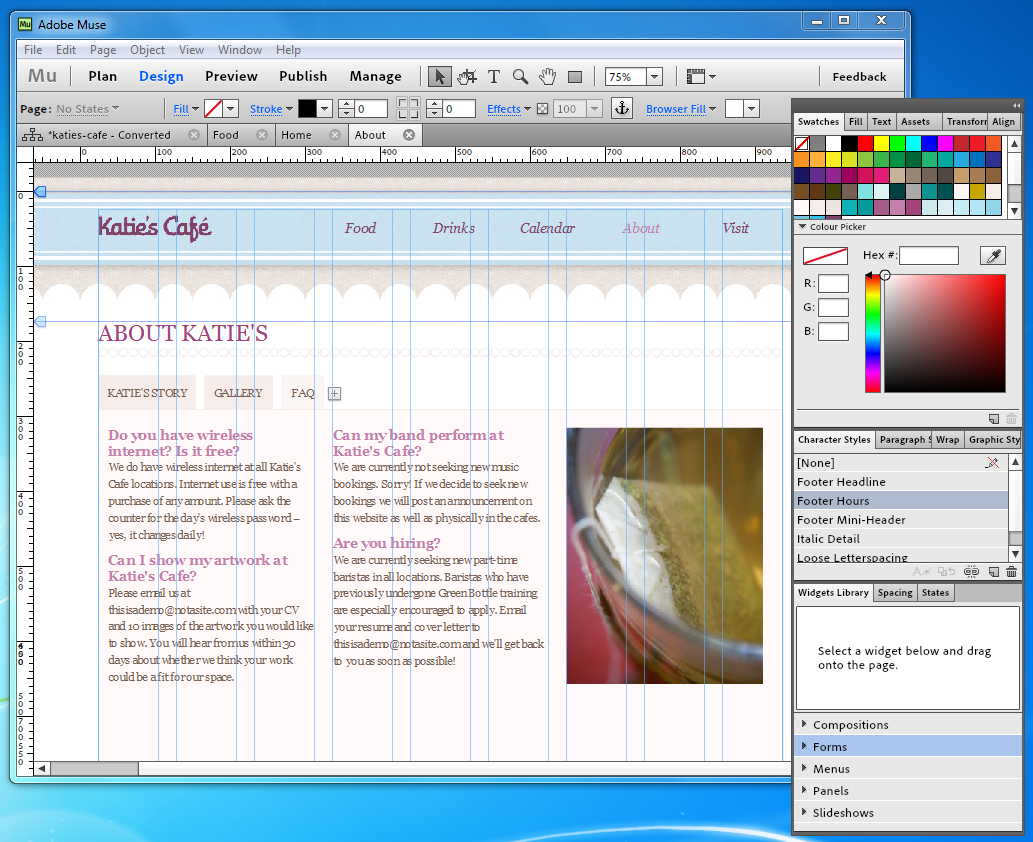




Your Comments & Opinion
Create a 10-page website for free with no design skills required.
Create attractive web and blog templates in minutes
Add a shopping cart facility to your web site using this easy to use software
A powerful, portable Notepad replacement
A powerful, portable Notepad replacement
A powerful, portable Notepad replacement
A powerful terminal emulator that features support for Command Prompt, PowerShell, WSL and SSH
A powerful terminal emulator that features support for Command Prompt, PowerShell, WSL and SSH