HexEdit is a powerful hex editor which can inspect files, drives and memory.
Choose the File menu, for instance, and you can choose the file, storage device or block of RAM that you'd like to review. And this is unusually flexible, more so than we'd expect from such a small, portable utility. So if you choose to view RAM, for instance, then you're able to open your BIOS, System Management BIOS, Video BIOS or custom RAM range at a click.
Once you've opened your target, you may browse its contents, use Search or Search and Replace tools, or edit the contents manually. If you need to open something else, go ahead - HexEdit adds a new tab for each project you start. And there are several unusual manipulation options, so for instance you can insert one file within another, append files, or convert files according to various encodings (ANSI, OEM Codepage 850, ASCII 7 bit, MAC, EBCDIC Codepage 038).
And if that's still not enough, you also get powerful extras including a disassembler and scientific calculator: not bad for a portable tool, barely a 1MB download.
What's new?
Visual fixes
Verdict:
HexEdit has problems opening large files (they have to fit in available RAM), but if this isn't an issue for you then it will prove a surprisingly capable tool




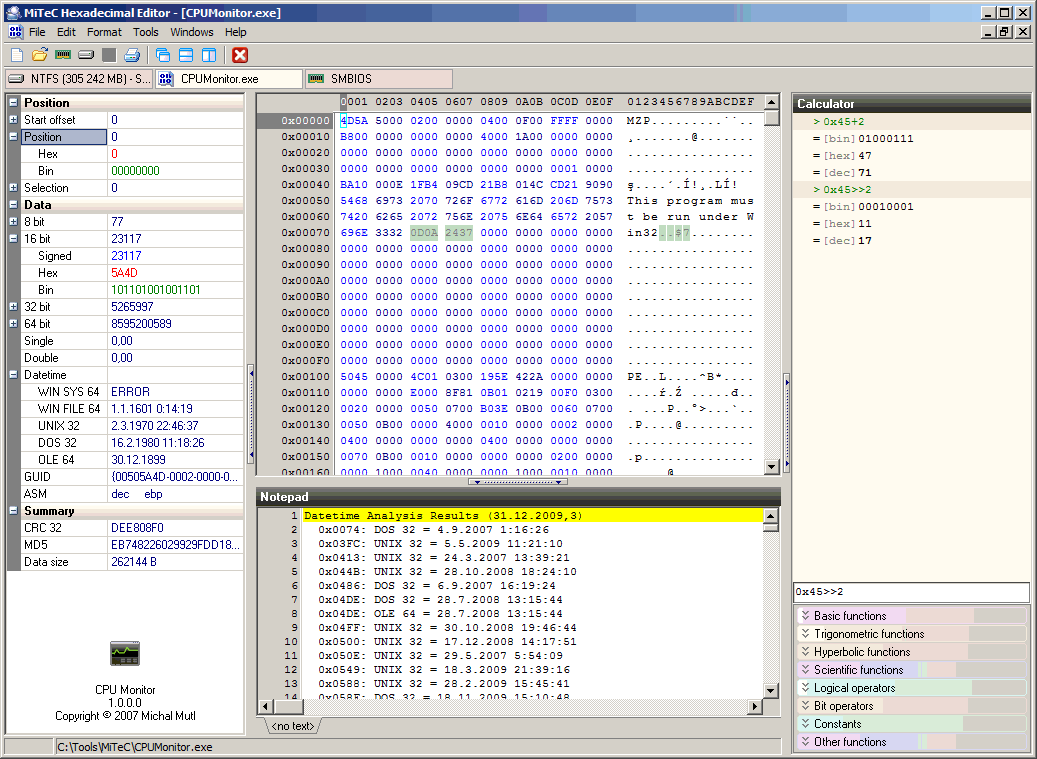
Your Comments & Opinion
Edit files, raw drive sectors, even RAM with this versatile hex editor
The most feature-packed desktop accessory you've ever seen?
Explore the innards of binary files- and more
An advanced replacement calculator for iOS
A powerful calculator for scientists and engineers
View and edit hard drives with this powerful sector editor
Easily create responsive websites, no design skills required.
Easily create responsive websites, no design skills required.
A versatile Notepad replacement
A powerful, portable Notepad replacement
A powerful, portable Notepad replacement