EXE Explorer is an interesting tool which can tell you everything you could ever need to know about the structure of a Windows executable file. (PE32, PE32+ (64-bit), NE, VxD and .NET executables are supported.)
Just open your target file and EXE Explorer provides quick access to all its internal structures. The full list: DOS, File, Optional and CLR headers, CLR Metadata streams, Sections, Directories, Imports, Exports, Resources, ASCII and Unicode Strings, .NET Metadata, Load Config, Debug, Thread Local Storage, Exceptions, Units, Forms, Packages, Classes, Flags and Version Info, with a hexadecimal view of file content as well.
If that seems technical, then it is: the program is aimed squarely at developers and other expert Windows users. But despite this there are a few elements which can be occasionally useful for every level of PC user.
If you're trying to figure out what a particular executable file is, or does, for example, then open it in EXE Explorer, click the Strings tab, and you'll see all the text strings it contains. These can include user prompts, URLs, file names, Registry keys, all kinds of interesting data which may tell you a lot more about the program itself.
Or, if you'd like to extract an icon or image embedded within the executable, then open it with EXE Explorer, click the Resources tab, and browse to the item you need. Choose an icon, say, right-click it and select Save Resource, and EXE Explorer will extract it for you to an external ICO file.
What's New: WOW64 bug fixed
Verdict:
EXE Explorer has its limitations; viewing some resources seems a little difficult than it needs to be, for instance. The program is free, portable, and barely 1MB in size, though, so we probably shouldn't expect too much, and if you ever need to know more about EXE structures then it's definitely worth a try.



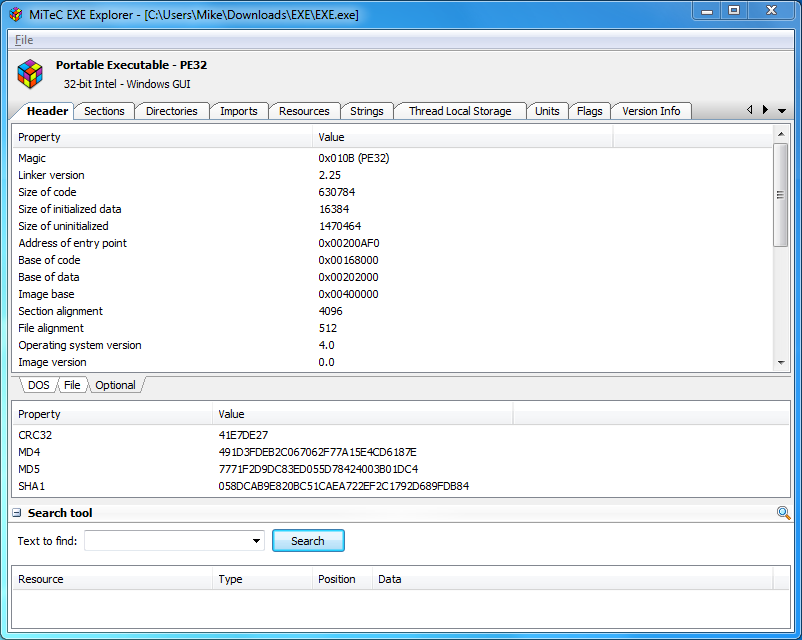
Your Comments & Opinion
Analyse any Windows executable for signs of malware
Automate common tasks using TinyTask to record mouse movements and keystrokes
Look deep inside executable files
Explore executables on disk/ in RAM
Search for disguised executables
A feature-packed file analysis tool
Log executable files as they're created on your system
A powerful, portable Notepad replacement
A powerful, portable Notepad replacement
A powerful, portable Notepad replacement
A powerful, portable Notepad replacement
Easily create responsive websites, no design skills required.