Ever come across an audio file you couldn’t play, either on your computer or on other portable device you own? The answer lies in converting that file into a format that’s compatible with whatever program or gadget you’re using.
Doing this manually can be a chore – and quite complicated, which is where a program like Freemake Audio Converter earns its corn. The program is designed for both novices and more advanced users, and like Freemake’s range of video conversion tools, provides a logical, step-by-step process to follow.
Start by clicking the Audio button to add files manually (to add an entire folder, simply drag it from the Open dialogue box to the main Freemake window), or drag and drop them from a folder window into the program’s own window. You’ll see each track’s name, plus some useful information about it (click on the title to rename it if required).
Next, choose which format you wish to convert the selected files to by clicking the appropriate button at the bottom of the screen: MP3, WMA, WAV, FLAC, AAC, M4A and OGG are also supported. You then select a quality level, from optimum downwards using the dropdown menu. The overall size of the converted files will be displayed under the target folder, allowing you to pick the best setting for the available space (you can even create your own presets if those on offer don’t suit).
Finally, pick the folder to save all the converted files too, click Convert and sit back and wait for them to be converted (it goes without the saying the originals are left untouched).
That’s not all the program can do – it can also strip the audio track from a wide selection of video files, plus join multiple tracks together (just flick the “Join files” switch to On at the main screen). Future versions promise to add support for both ripping and burning to CD too.
It’s all very simple and straightforward to use, but if there’s one criticism it’s that you need to do some detective work of your own to determine which format is the best one depending on your needs – did you know M4A is the best format for your iPod or iPhone, for example, or that MP3 ensures your audio works across a range of devices?
Version 1.1.8.11 brings (see full changelog for more):
- Several minor bug fixes
Verdict:
A perfectly competent audio conversion tool, but the lack of advanced functionality means there’s plenty of room for future improvement too.



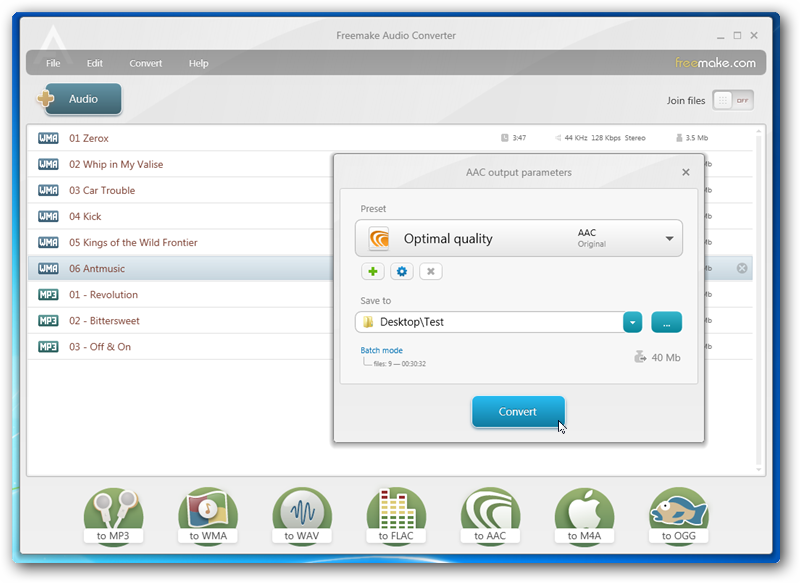
Your Comments & Opinion
Manage your entire music collection with one handy app
Access a huge collection of online audio books and listen to them at your leisure
A powerful yet easy to use DVD ripping and conversion tool
Create your own iPhone ringtones from within iOS
Rip YouTube videos into MP3 format
Forego iTunes and use this handy alternative to manage your iPhone, iPod or iPad
The ultimate photo management system
Manage, view, process and share your best digital images
Organise, import, view, enhance and share your digital photos with this comprehensive management tool
Capture, edit and upload images in a flash with this powerful screen capture program
Easily convert just about any videos into MP4s or MKV