Ever found yourself with an Outlook PST file you need to access away from your computer? Maybe you’ve switched email programs, dutifully backed up your old Outlook emails to disc and then removed Outlook from your PC. One of the drawbacks of PST files is that they can traditionally only be accessed on a computer with Outlook already installed, even if you’re using a third-party tool to view them.
Thankfully, Kernel Outlook PST Viewer can give you access to the contents of a PST file even if the computer you’re working on has no copy of Outlook already installed on it. It works with PST files created in Outlook 97 or later, and allows you to browse the contents of the file’s inboxes to locate the information – including email, calendar, task list and contacts – you’re after.
Sadly, the program is hobbled in that while you can view the contents of the PST file from within the program, you’re not able to select or extract any elements from it, such as selected text or file attachments. One thing you can do, however, is generate a HTML list of any selected folder by clicking the IE icon. This provides you with a printable list of the contents of that folder with useful information like subject line, date time and who it’s from.
The program is designed as a feed-in for Kernel’s paid-for recovery products, but if you’re looking for a quick and easy way to examine the contents of a PST file – even one that may be corrupt – then this tool will do everything you need short of extracting that content.
Verdict:
A capable tool for quickly accessing the content of PST files for viewing purposes only.




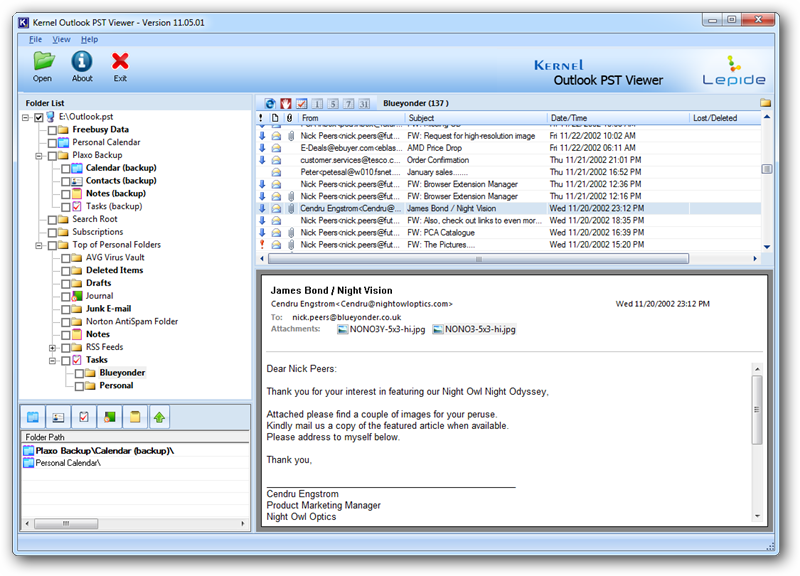
Your Comments & Opinion
Get from- http://www.outlookconversion.org/
New commercial cross-platform email client that offers a range of professional features
Add a fully featured calendar and task list to Thunderbird with this free extension
The longest-serving PC email system
Keep your Outlook mailboxes synchronised between two or more computers
Minimalist email program for those who don’t need a fancy interface or loads of extra features
Take control of your Gmail inbox with a Firefox extension
An alternative spin on the Thunderbird email client
An alternative spin on the Thunderbird email client
An alternative spin on the Thunderbird email client
An alternative spin on the Thunderbird email client
Manage, view, convert, sync and remotely access your e-books with this all-in-one management tool