OpenWith Enhanced is an interesting Windows extension which helps you to find new applications that can handle a particular file type.
You might have downloaded a file, for instance, only to discover that none of your programs can open it. So what will? Right-click the file, select Open With or Open With > Choose Default Program, and the standard window will appear - with a few OpenWith Enhanced additions.
This time you won't only see applications on your system which can open the file type. After a few seconds, OpenWith Enhanced also displays the most popular applications selected by previous users of the program, which can also successfully open these files. And so when we right-clicked a PDF, for example, we didn't only see Adobe Reader; OpenWith Enhanced also displayed icons for Foxit Reader, SumatraPDF, Nitro PDF, Slim PDF Reader, and more. Hovering your mouse cursor over an icon tells you more, and double-clicking opens a browser window at the relevant program download page.
The OpenWith Enhanced choices are generally very good. Use "Open With" on an image, for instance, and you'll be presented with options including Photoshop, Irfanview, Picasa and XnView: there's something for everyone here.
And just in case that's not enough, OpenWith Enhanced provides a few other bonus options, making it easy to search the web for file types, remove this particular file association, or edit it's "Open With" menu options.
Verdict:
OpenWith Enhanced is a good idea, well implemented, and an easy way to discover how to open particular file types



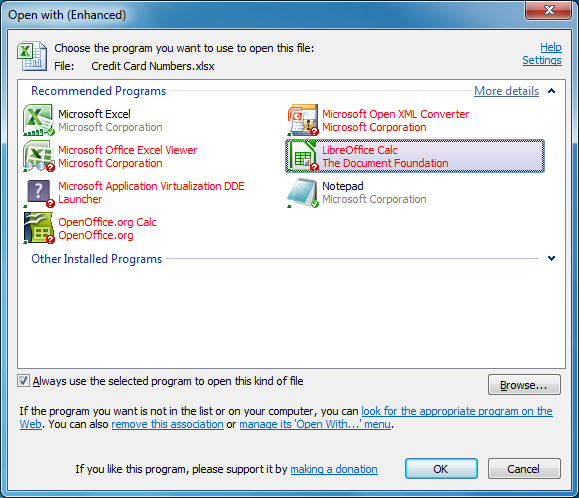
Your Comments & Opinion
Not only does it provide useful suggestions, it can be used to add Windows 7-style Open With to Windows XP systems as well.
List recently opened or saved files on your PC
Easily access your favourite folders when opening and saving files
Identify the listening TCP/ UDP ports on your PC - and the programs behind them
Create rules to control how files should be opened
Monitor your PC's temperature, voltages, CPU frequency and more with this powerful stability checker
System tray icons display your Num Lock status, Caps Lock, hard drive activity, more
Browse your hard drive with this tabbed file manager
An advanced launcher tool for Windows power users
Manage your files and folders with this dual pane tabbed Explorer replacement