There are a plethora of video formats to choose from, and it is likely that if you own a number of cameras - such as your camcorder, digital camera or mobile phone - the chances are that they all record footage in different formats. To ensure the best possible compatibility when it comes to sharing videos with others, it makes sense use convert videos to a more common format so more people will be able to open it without special codecs.
Free WebM Video Converter is a free video conversion tool that can handle a wide range of video formats and perform conversion quickly and easily. Despite the fact that the program is free, it does its job very well, although the interface is nothing much to look at.
The application can be used to batch convert a large number of videos in one fell swoop, and when doing so, the option to batch rename files comes in very handy. The file formats supported for files you can import ready for conversion is impressively long, and you can choose from MP4, WebM, 3GP, AVI, WMV, MKV, FLV, SWF, MOV, M2TS or MP3 when it comes to output formats.
There are a number of presets available for you to choose from, making it simple to perform popular conversions, but if you would like to customise settings it is possible to switch to a more advanced more where additional options are available to you.
Verdict:
This is not the most advanced video converter available, but it has an impressive range of options and does its job well enough.




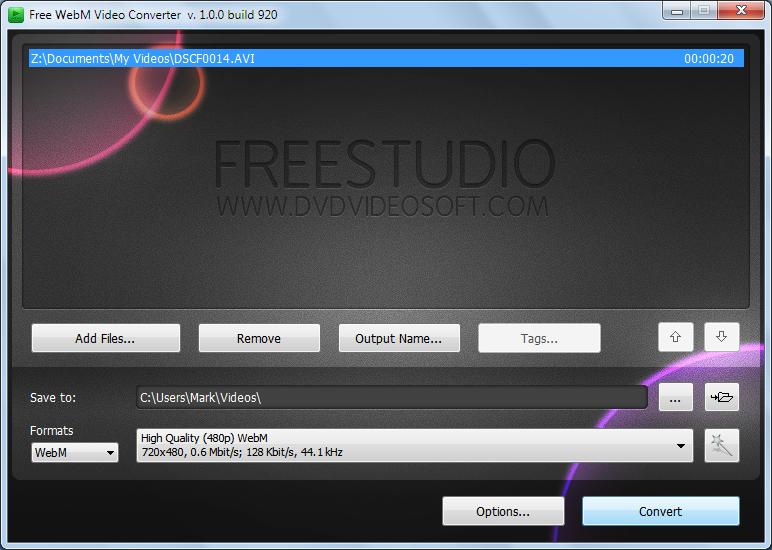




Your Comments & Opinion
An advanced video conversion tool with x264 support
Play MP3s, rip CDs, listen to online radio and much more with this versatile media player.
Convert videos to and from the AVI format as well as many others
Convert videos between formats and add your own watermarks
Rip YouTube videos into MP3 format
Stream audio and video to your Android mobile without the need to convert it first
Batch convert almost any audio or video file from one format to another
Batch convert almost any audio or video file from one format to another
Enjoy digital and internet TV and radio with this one-stop entertainment system
Enjoy digital and internet TV and radio with this one-stop entertainment system
All the codecs you need to play virtually any video or audio you may encounter