Apple's iCloud service can be used to synchronise photos, contacts, calendars and more between your iOS device and your Windows-based PC. Using iCloud for Windows you can manage your iCloud account from a specific Windows application.
The iCloud interface makes it possible to view at a glance how much of your available storage space you still have available as well as enabling you to control just how this space is used. if you have Microsoft Office 2016 or higher installed, you will be able to synchronise your email accounts as well as contacts, calendars and tasks.
To make it easier to access the same websites across multiple devices, iCloud for Windows can also be used to synchronise the bookmarks you have created on your iOS device with those stored in Internet Explorer, Chrome or Firefox with Safari on your Mac or iOS device.
iCloud Drive is the Apple version of Dropbox or OneDrive and enables you to store and sync files across your various devices. iCloud for Windows enables you to choose files to sync to iCloud Drive from Windows, share files through File Explorer, invite other people to collaborate on your files and choose which files you want on your PC or simply in the cloud.
You can also opt to synchronise your photos to your Photo Stream so you do not need to remember to manually copy images from one device to another. iCloud can also be used as a storage location for a number of iOS apps including iWorks, and iCloud for Windows can be used to view which files have been synchronised as well as deleting documents to free up space.
Verdict:
For Windows users this is a great way to manage your iCloud account without having to move to a Mac.



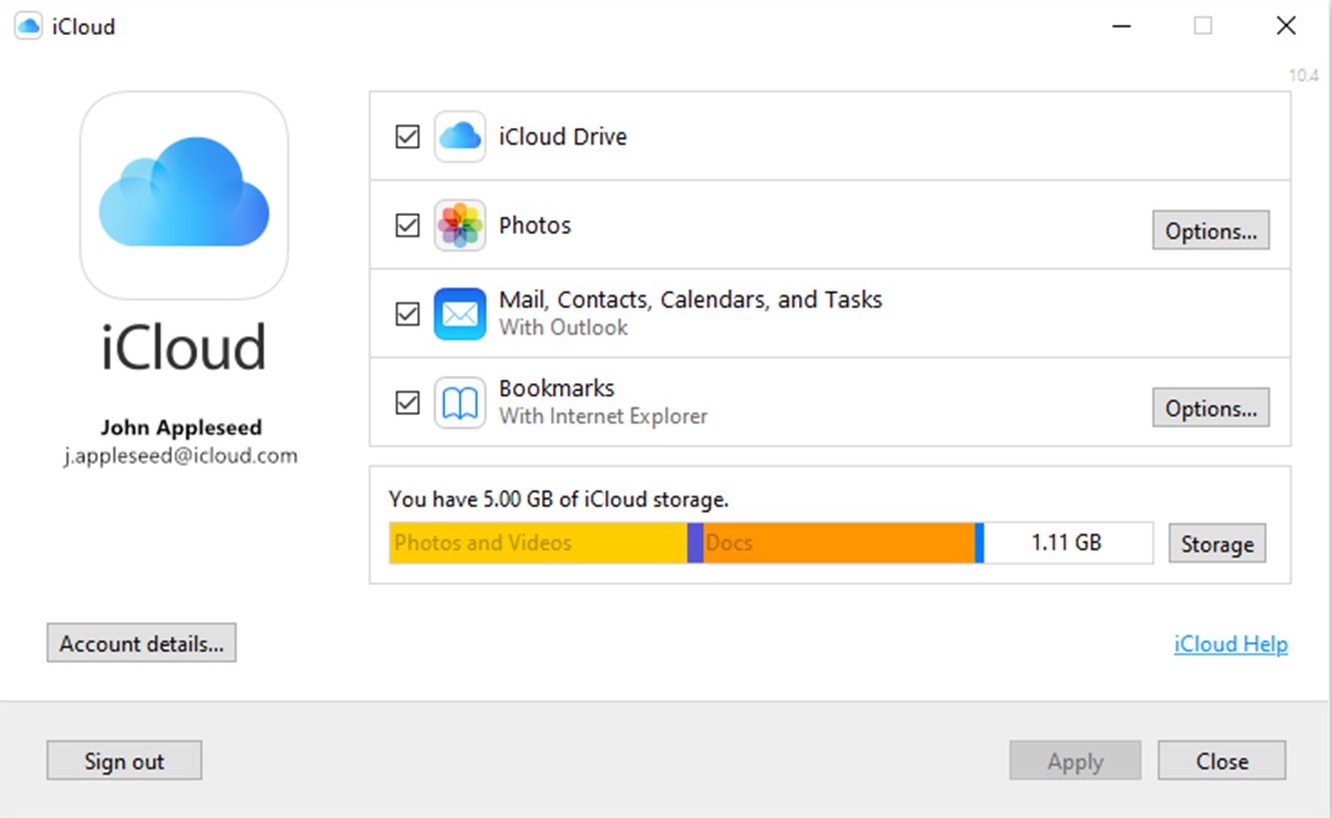

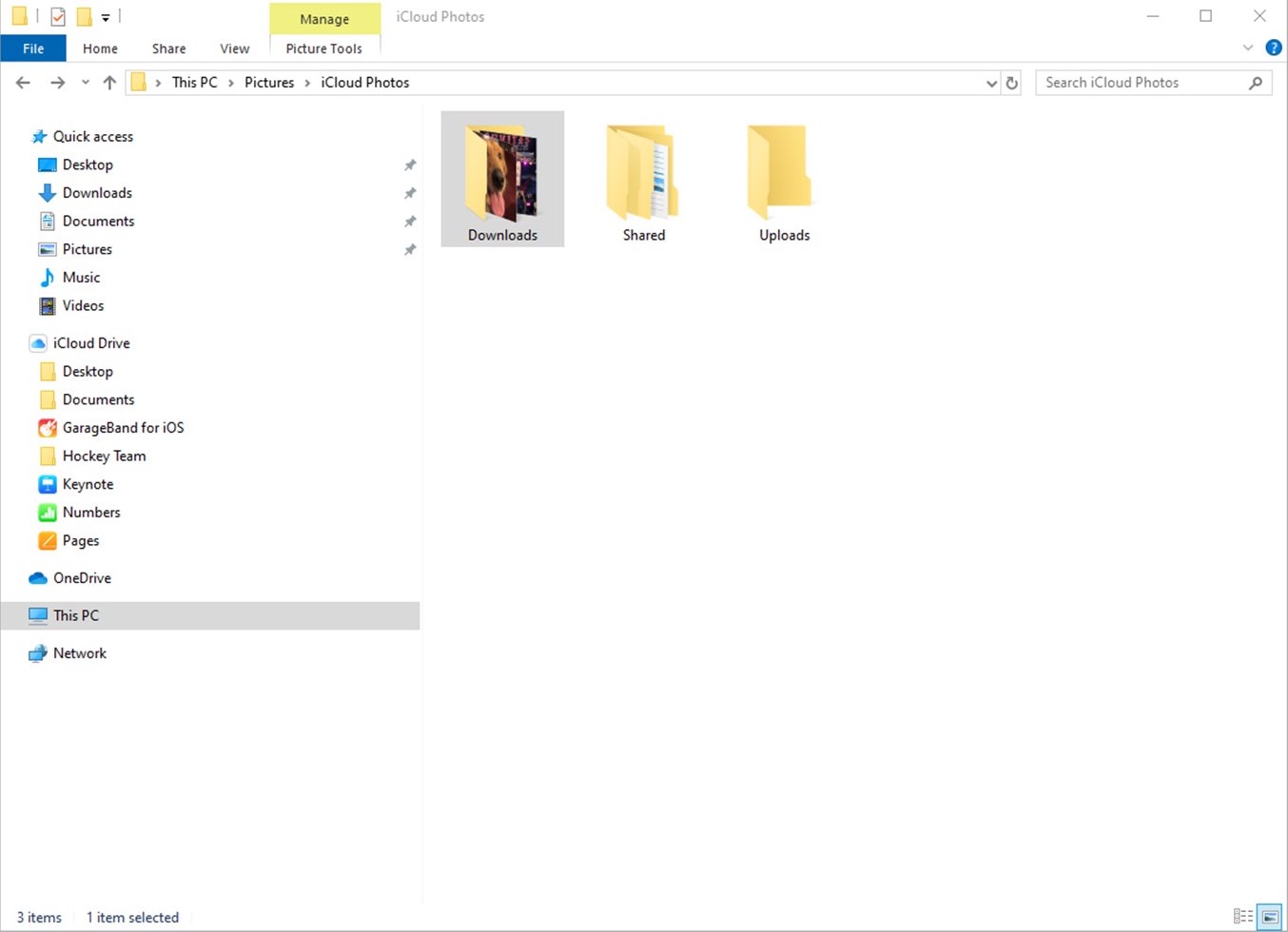




Your Comments & Opinion
Bookmark sites, videos and images to view at a later date
Test the speed of your mobile internet connection
Discover new web sites by stumbling through what the internet has to offer
A to do app that lets you focus on what’s most important
Get more from the internet with this iOS web browser.
Record your voice and change the way it sounds with a range of effects
A new browser for power users from the co-founder of Opera
A new browser for power users from the co-founder of Opera
A new browser for power users from the co-founder of Opera
A new browser for power users from the co-founder of Opera
Enjoy the power of Firefox optimised for 64-bit