There are times when it is fine to play music at full volume from your computer, but equally there are times, such as during office hours or in the middle of the night, when it is more appropriate to lower the volume a little. Rather than having to remember to do this manually, you can turn to Volume Concierge to automatically adjust the volume of your computer based on the time of day.
Configuring the program is incredibly easy, and you can set up a number of rules to control the volume level of your computer throughout the day and night. Once rules have been configured, they can be turned on and off as and when required, or deleted when they are no longer needed.
Rules can be run on weekdays, weekends, or every day of the week, and a simple system of drop down menus is all that is needed to get things up and running. After choosing when a rule should be put in place, you can then select the time at which it should be activated.
The only thing left to do after setting these option is to select the level at which the volume should be set at this time of day. There is no limit on the number of rules that can be set up, so you can have your sound volume adjusted up and down as many times as you like during the day.
Verdict:
If you have a tendency to forget the time and blare out music round the clock, this could be the app for you.




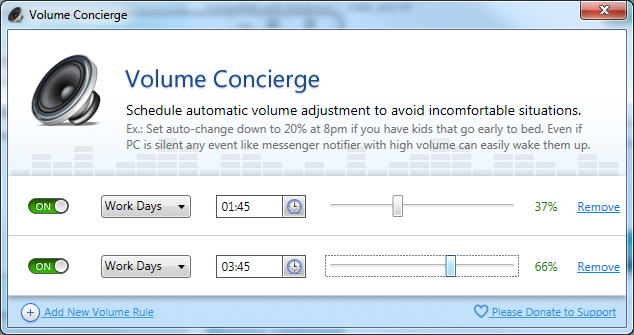
Your Comments & Opinion
Set custom volume settings for your PC
Record audio with your iOS device and share via email or FTP
Generate soothing ambient sounds
An amazingly advanced audio editor available completely free of charge
Limit your PC's maximum audio output, while still being able to hear quiet sounds
A fast and simple CD ripper to help convert your music
A powerful free paint package
A powerful free paint package
A powerful free paint package
A powerful free video editor
A powerful free video editor