Getting yourself a free web presence is pretty easy these days, with all manner of template-led tools available to get you started. WebSite X5 To Go will appeal to those who have signed up for hosting, but who don’t want to be restrained by any web-building tools provided by their web host.
The free version is a fully functional cut-down version of a much more powerful package, and comes with some hefty limitations, the most notable of which is a maximum of 10 pages per site. If you can live with that restriction, you’ll be glad to learn you can create as many websites as you need, and they won’t be plagued with advertising either.
It’s simple to use: fire up the app, then click Start. Create a new project and work your way through the wizard, filling in the details and choosing a template (50 are available in the free version). Once tweaked, set up your site map, and then select a page to set up its layout (using a table-based approach) before dragging and dropping your choice of elements on to the page – the free version supports six types of object only: text, images, video/audio. social network buttons, map and Flash animations.
Once placed on the page, double-click an element to define and tweak it – either by adding and styling text, inserting and editing images and so on. Repeat for the rest of your site and then upload the finished version to your web space using the built-in engine.
It’s all very simple – the wizard-driven approach makes it a good choice for novices, but those with design skills may find WebSite X5’s table-like design too limiting.
Verdict:
A simple way to build a reasonable looking website for free - perfect for novices, but more experienced users will find it too restrictive.



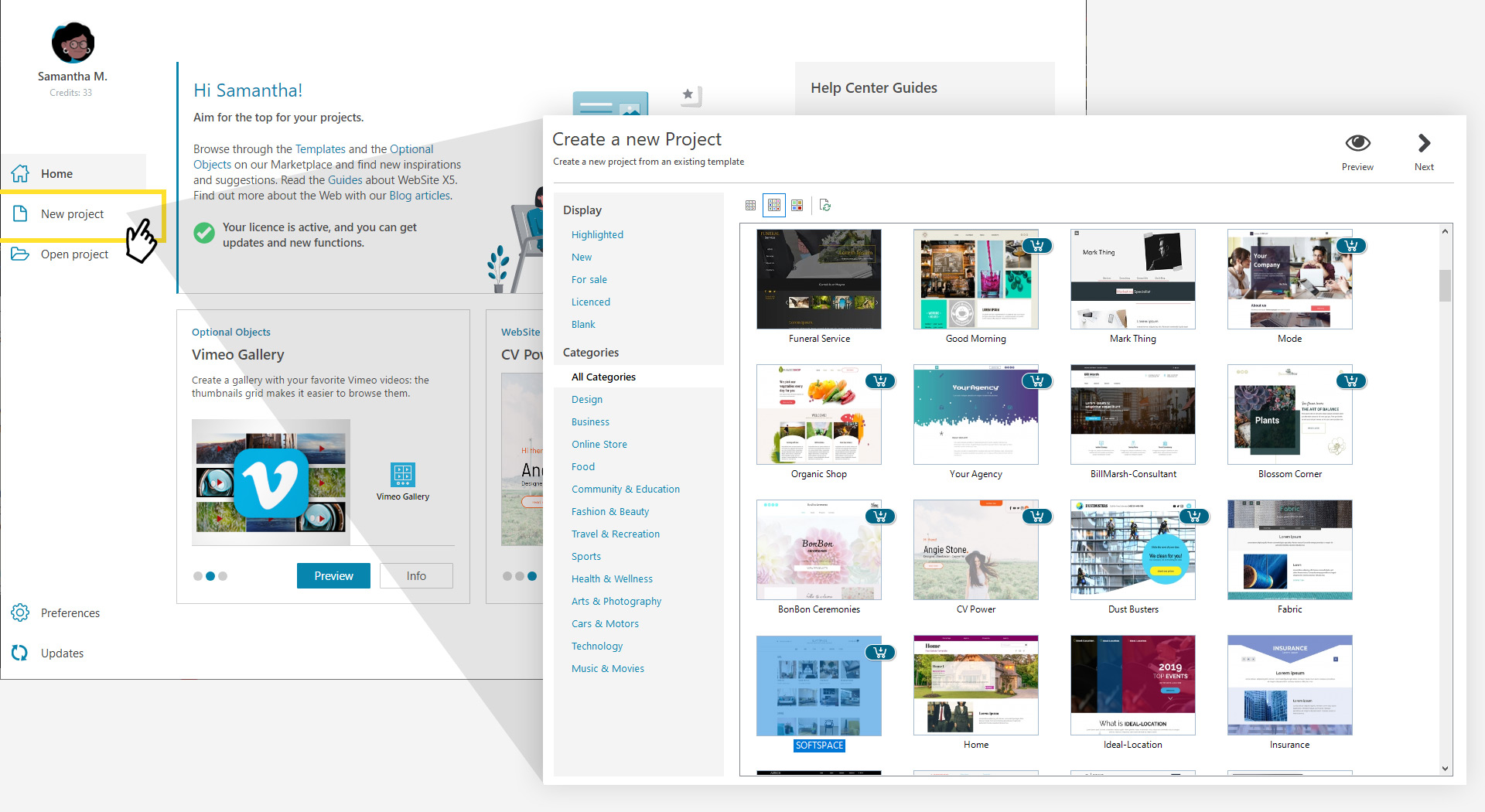
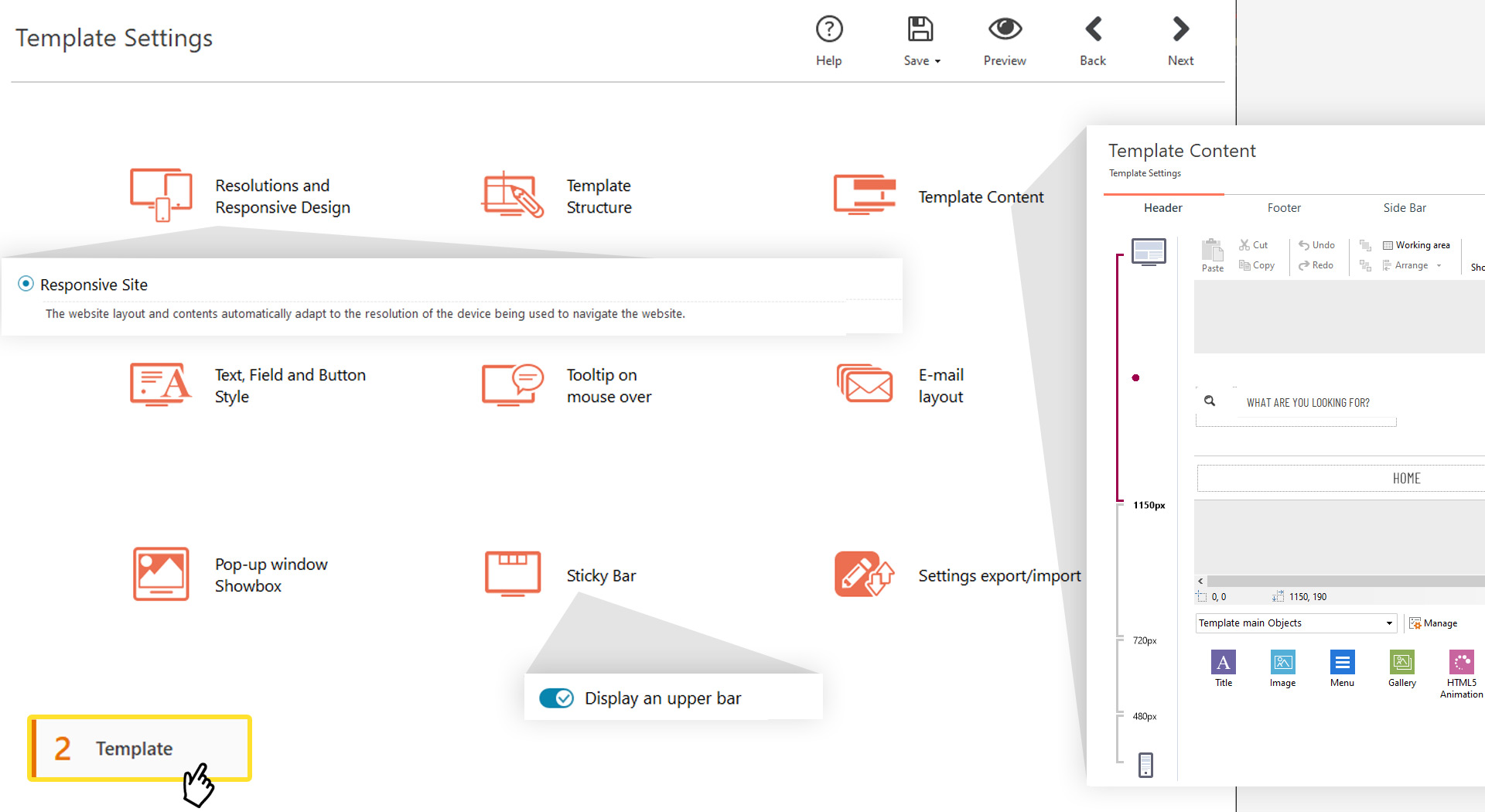
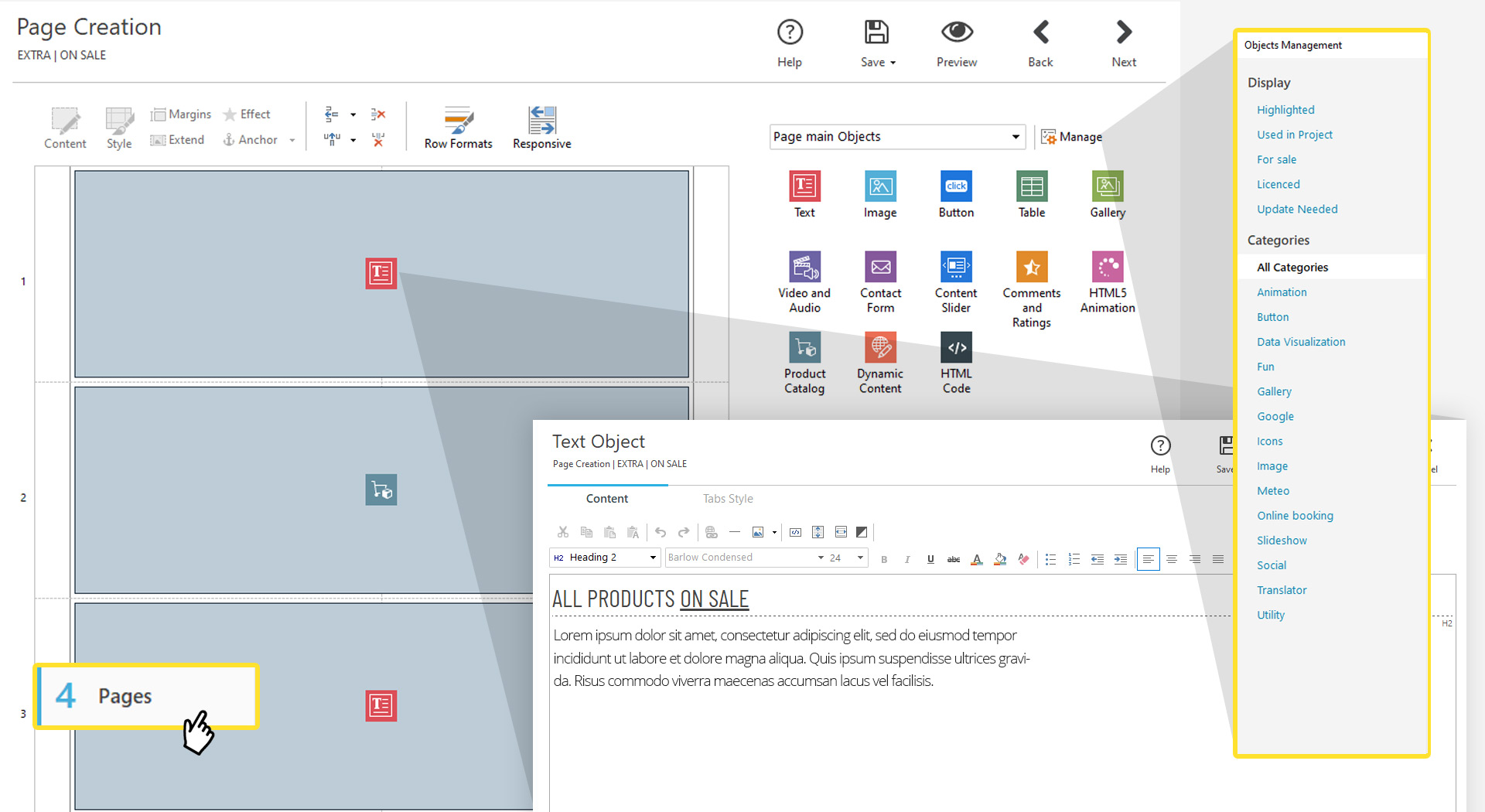




Your Comments & Opinion
Easily create responsive websites, no design skills required.
Easily create responsive websites, no design skills required.
Detect, analyze and eliminate performance issues with your apps
Condense all the files used by an application into a single module
An easy way to visually highlight the differences between text files
A powerful, portable Notepad replacement
A powerful, portable Notepad replacement