Both at home and in the office, it can be helpful to know exactly what the range of your wireless network is. In the home, it can helpful to know in advance just where you will be able to use your laptop, without having to wait until you try it at a time your desperately need to be online. This is also true to some extend in the office, but wireless site surveys in the work environment are more useful when it comes to working out how to position repeaters and other networking equipment.
In both circumstances, NetSpot is a valuable tool that enables you to create a visual map of network coverage quickly and easily, and in a form that can be understood by anyone. After loading a suitable map into the program you can then start performing a wifi survey by walking around with your MackBook while NetSpot gather information about signal strength.
The data that is collected can be used to create a heatmap of network coverage, but there are a number of different visual styles to choose from. The creation of the map requires virtually no effort, and in next to no time you can find out just how your wireless signal spreads throughout the building and check to see which wireless channel might be the best to use.
Of course, the app is not just useful for helping to determine the range of your wireless network, but it can also be useful in tracking down sources of interference that might be impacting on performance.
Note the free version can only analyze one project and is free only for non-commercial use.
Verdict:
Useful but not essential, the visual nature of NetSpot is appealing and the app is easy to use.




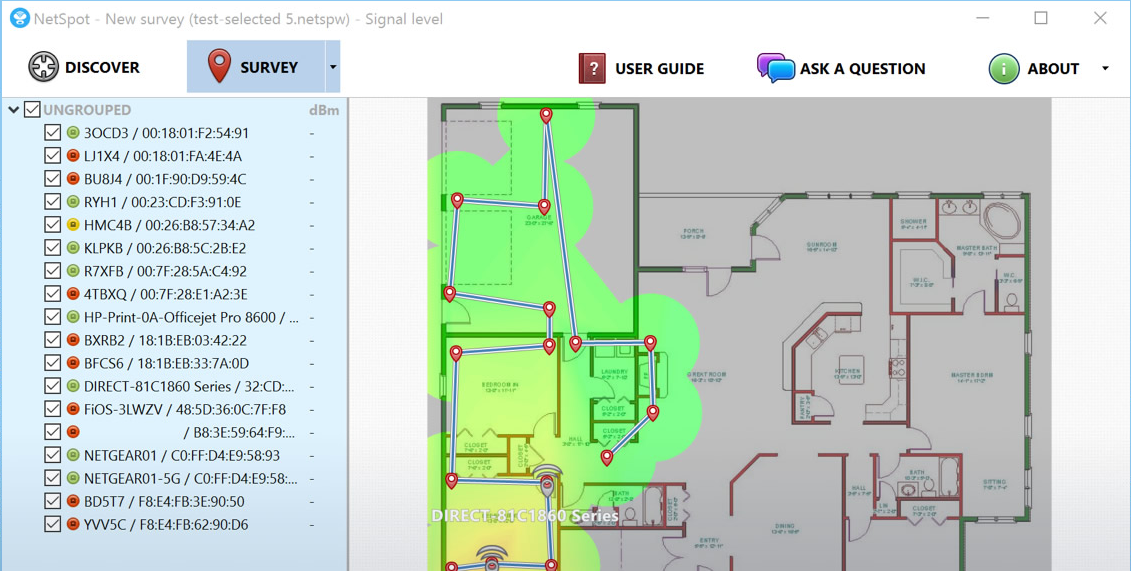




Your Comments & Opinion
Quickly check all the devices and computers that are currently connected to your network
Mirror your computer's display on your Apple TV
Mirror your computer's display on your Apple TV
Mirror your computer's display on your Apple TV
Take control of your Mac or PC from your iPhone or iPad
Take control of your wireless network from your iPhone or iPad
Secure your mobile wireless connection when you’re out and about
Wireshark provides detailed information about network traffic and usage through deep analysis
Wireshark provides detailed information about network traffic and usage through deep analysis
Run a hardware and software inventory of all your networked PCs with this powerful audit tool
A powerful, professional bandwidth monitor
A free download manager for your USB drive