Expert PDF Reader is a compact program for viewing PDF files.
There are no great surprises here. The program can display your PDF file in multiple ways, just as you'd expect. You can view a single page, two facing pages, or see the page full-screen, for instance. You can view the file's bookmarks, or navigate via thumbnails of each page. And there are all the usual options to rotate pages, zoom in and out, adjust page size, width and more.
It's just as easy to annotate your PDF files, though. Have you spotted a line or two of interest? Then highlight it with the Highlight tool. You can also draw lines on the page with the Pencil tool; insert a "Sticky Note" with a custom icon; attach a relevant file to a particular page; insert a Text Box where you can type your own text; insert a pre-designed stamp ("Draft", "Confidential", "Approved" and so on), and more.
But despite all these features, the program still remains lightweight, loading files quickly and allowing you to navigate them at speed.
Verdict:
A capable PDF viewer with plenty of useful annotation features



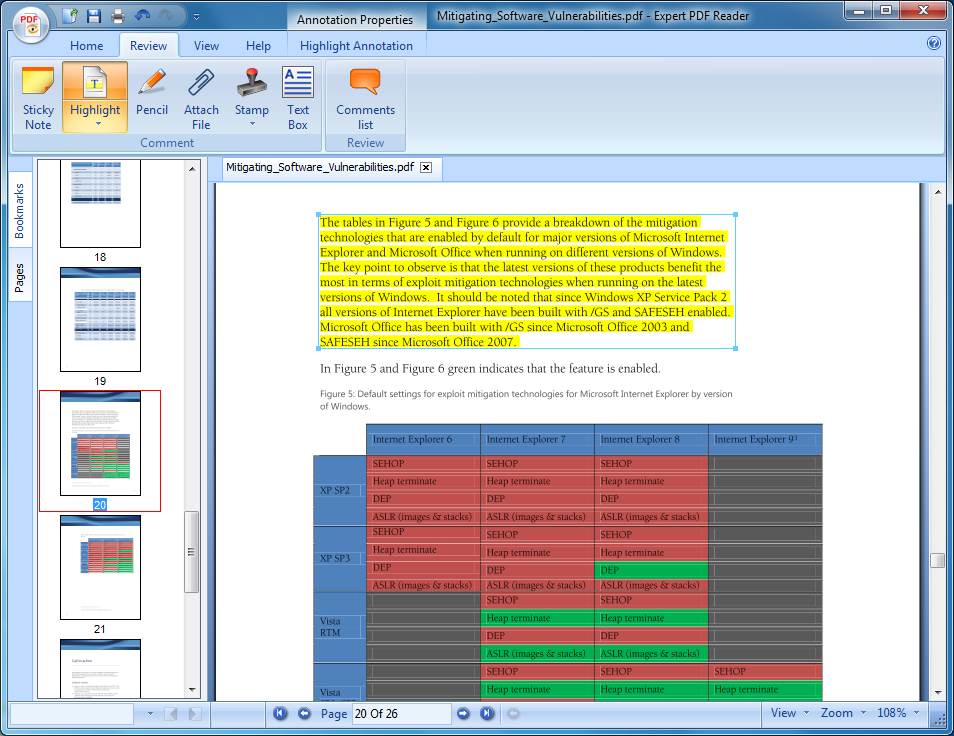




Your Comments & Opinion
View, edit and annotate PDF files with this compact, fast and feature-packed tool
View, create and comment on PDF files for free with this feature-rich application
View, create and comment on PDF files for free with this feature-rich application
Get more from your PDF files with this feature-packed document viewer
Lightweight PDF reader that doesn’t compromise on features
Virtually all your PDF editing needs in one program
A lightweight feature-packed PDF reader
A full-featured comic/ PDF reader
Keep an eye on the health of all of your hard drives with this free tool
Read, write and edit metadata in more than 130 file types with this command line tool
Read, write and edit metadata in more than 130 file types with this command line tool
Read, write and edit metadata in more than 130 file types with this command line tool
A powerful Start Menu, keyboard macro and scripting tool