East-Tec Eraser is a supremely powerful privacy tool which can quickly and securely cover your PC tracks, deleting a whole host of Windows and application histories and so preventing others from spying on your computing activities.
At the core of the program is the Privacy Guard, a straightforward wizard which makes it easy to select the histories you'd like to wipe from a huge list of options. So the Internet Browsers tab doesn't just let you clean your Edge and Firefox tracks, for instance; it also supports Chrome, Opera, Safari, K-Meleon, Maxthon, SeaMonkey and more. There's equally widespread support for cleaning up your email clients (Outlook, Mail, Thunderbird, Eudora, News Rover, more), and the program is even better at deleting your histories for Windows and many applications (more than 150 are supported).
You may still find the program doesn't support an application you've installed, of course - but that doesn't have to be a problem. You're also able to specify particular folders to wipe, so if you know that \Program Files\MyApp\History contains a detailed record of what you've been doing in an application, just point East-Tec Eraser at that location and it'll wipe the contents for you.
Of course working through all this to set up your precise wiping needs can take a while, but don't worry - use the program's scheduler and you only have to do it once. Then East-Tec Eraser will automatically clean up your browsing tracks, delete your Windows activity histories and whatever else you might have specified, without you ever having to worry about the fine details again.
And when we say "clean up" and "delete" here, we're not simply talking about regular file deletions. The program can also securely overwrite files, folders, even entire hard drives, so you can be sure that no-one will be able to undelete and recover any of their contents.
What's new in v13.2?
- Added clearning for Mozilla Firefox, Opera Browser, Epic Privacy Browser, Vivaldi Browser, Chromium, CyberLink Power2Go 12, Adobe Illustrator CC 2019, Google Drive, Foxit Reader 9.5, Adobe Flash Player, ACDSee Standard 2019, WPS Office, SnagIt 2019, RealPlayer 18.1, Nero Burning ROM 2019, Corel PaintShop Pro 2019, Adobe Premier Pro CC, Adobe PhotoShop Lightroom CC, Adobe PhotoShop CC 2019, CorelDRAW Graphics Suite 2019, GIMP 2.10, TeamViewer 14, JDownloader 2, Microsoft Office 365, Microsoft Office 16, Microsoft Office 19, BitComet, BitTorrent, qBittorrent, uTorrent
Verdict:
An extremely powerful and thorough way to maintain your PC privacy



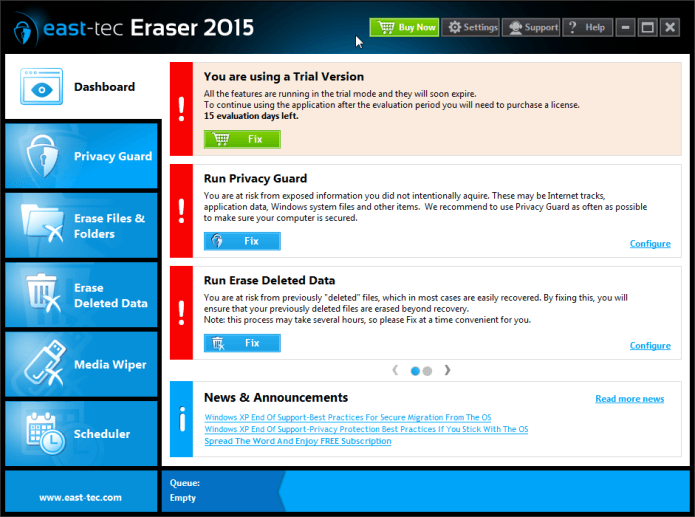




Your Comments & Opinion
Maintain your privacy by quickly clearing web, Windows and application tracks
Get rid of junk data and clear your online tracks with this useful tool
Securely delete your internet and Windows tracks
Prevent Google spying on your online activity with this removal and blocking tool
Clear your internet tracks in just about any browser
Protect your privacy by clearing program and Windows' logs
Create secure passwords, store them safely, then drag and drop to use them with this powerful security tool
Malwarebytes' next-generation do-everything product
Quickly scan your computer for possible infection with this free portable tool from Microsoft
Quickly scan your computer for possible infection with this free portable tool from Microsoft
Keep your inbox free of spam