Explorer++ is an advanced replacement for Windows’ built in file management tool, Windows Explorer. Rather than requiring you to have a number of different windows open in order to work with the contents of several folders, the program makes it possible to work with a tabbed interface much like in modern web browsers. This makes it much easier and faster to move from one folder to another and reduces the amount of screen clutter you have to contend with.
The application can be used as a portable app that can be run from a USB drive, but there is also the option of saving program settings to the registry and using it as a fully-fledged replacement for Windows Explorer. To make it easier and faster to navigate through your folders, you have the option of creating bookmarks as well as taking advantage of a series of keyboard shortcuts to speed up common operations.
In addition to tasks such as copying and moving files, Explorer++ can also be used to safeguard data you would prefer did not fall into the wrong hands. Rather than simply providing a standard file deletion option, you can also choose to securely delete files. This renders the files in question unrecoverable thanks to the fact that the file is overwritten.
Other features available in Explorer++ include file splitting so you can reduce the size of large files so they can fit onto a particular disk, or to make it easier to attach files to an email. A file merging option is also available to put split files back together when needed. With a highly customisable interface and built in support for file previews, this is seriously powerful tool worthy of note.
Verdict:
An immensely powerful and customisable replacement for Explorer with a host of impressive features.




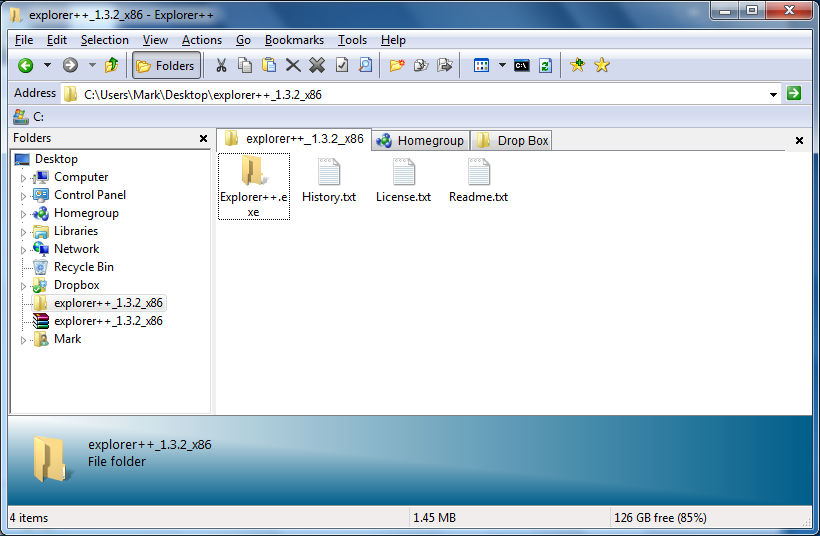




Your Comments & Opinion
Work with your files more effectively with this four-paned Explorer replacement tool
A four paned Explorer replacement tool
Feature-packed Windows Explorer replacement that enables you do more with your files
Speed up and simplify the transfer of files on your PC
Automatically organise your files with this rule based utility
A replacement for Windows Explorer with a powerful tabbed interface
An Explorer replacement that benefits from tabs and more
Browse your hard drive with this tabbed file manager
Preserve your desktop icon layout with this handy backup tool
Preserve your desktop icon layout with this handy backup tool
Take control of your file and folder management with this powerful – if slightly unrefined - utility
Take control of your file and folder management with this powerful – if slightly unrefined - utility