MAGIX PC Backup MX is a powerful tool which will help to back up your most important files online, to local or external drives, CDs or DVDs.
The program is designed to be very easy to use. Launch it, for instance, and you don't have to go wading through menus or dialog boxes to discover the scheduler: it's right there, in the Automatic Backup option. Choose the files, partitions or drives you'd like to protect, select a backup destination and frequency, optionally add password protection, and you're done: MAGIX PC Backup MX will now automatically back up your files at the specified times.
It's just as easy to back up your data online to the MAGIX WebDisk. You get 2GB of space for free, but can pay to add more at any time.
If you really want to keep your files save, then it could be worth enabling the program's Live Backup feature. Point MAGIX PC Backup MX at your most important folders - Documents, say - and it'll monitor them closely, automatically backing up files just as soon as they are changed.
Should the worst happen, restoring your data is very straightforward. A "Restore" tab within MAGIX PC Backup MX makes it easy to choose the files, folders or drives you'd like to be recovered. Or, if your drive has been so corrupted that it won't even start, you can fire it up from the program's Rescue Disk. (As long as you've created it, anyway - go to the Additional Features tab to do that first.)
And there's even more, with MAGIX PC Backup MX sensibly including an Undelete tool which might avoid the need to restore a backup altogether. And the bundled Data Shredder will securely overwrite confidential documents, so you can be sure that their contents are gone forever.
Verdict:
MAGIX PC Backup MX isn't for PC experts; it doesn't have the depth of settings and configuration tweaks that you'll get from some high-end backup tools. Everyone else, though, will find the program easy to use, with support for all the backup types you need, and plenty of useful bonus features.




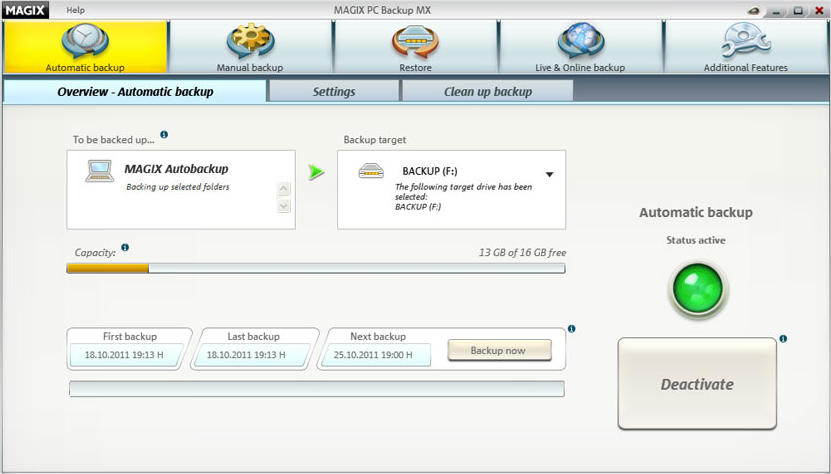




Your Comments & Opinion
Comprehensive solution covers both file- and image-based backups, plus online storage
Back up to the cloud with Comodo
Quickly back up your complete hard drive with this image-based tool
Need a comprehensive (and free) back-up tool? Look no further.
Protect your most valuable files with this exceptionally easy-to-use backup tool
Quickly create accurate, reliable backup images of your hard drive
Keep your most important files safe online with Microsoft's Dropbox-like cloud storage application
A beautifully elegant way to keep and sync notes across all your devices
A beautifully elegant way to keep and sync notes across all your devices
Get 5GB of cloud storage space for free
Back up individual files or take entire disk images with O&O’s powerhouse backup tool
Sync your MEGA-hosted files with your computer
Sync your MEGA-hosted files with your computer
Backup, synchronise & share important files
Backup, synchronise & share important files