Thumbnail Database Viewer is a portable tool which enables you to inspect Windows thumbnail caches, the files where Windows stores thumbnails of images in folders for speedy redisplay in Explorer.
If you're using Windows Vista or 7 then the program must be launched as an Administrator (right-click the executable, select Run as Administrator). After that, you can either browse to a folder containing a thumbnail cache, or choose a drive and click Search to have the program locate your caches automatically. Either way, double-clicking a cache file should show you the images it contains, if any.
What's the point? The value here comes in the fact that Windows won't necessarily clean the thumbnail cache at the same moment as any original images are removed. So if you delete a folder full of precious photos, and they can't be recovered, then there's at least a chance that the Thumbnail Database Viewer will be able to show you smaller versions.
And if you suspect that your kids, say, are looking at images which you believe are less than suitable, then again the program might be able to reveal all, even if they've deleted the original pictures.
Please note, the program seems more likely to be successful on Windows XP systems, as they kept separate thumbs.db files in each folders: Windows Vista and 7 have centralised thumbnail databases which appear to be cleared more quickly. Still, we did manage to recover some images from our test Windows 7 system, so you may want to give the program a try.
Verdict:
The Thumbnail Database Viewer is an interesting computer forensic tool, although it appears to be more useful on XP systems than modern PCs




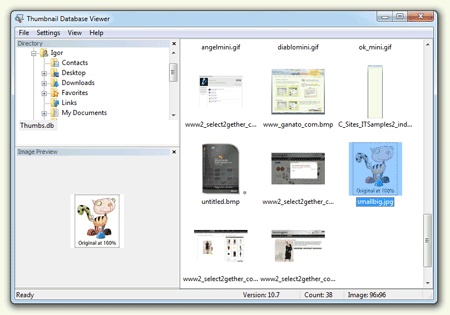
Your Comments & Opinion
Looking for a powerful and free alternative to Microsoft Office? This is it.
Help Explorer display thumbnails for all your video files
Hide and reveal the taskbar with a keypress
Browse your IE history and delete selected URLs individually
Find out more about the Windows services and drivers on your PC
Enjoy digital and internet TV and radio with this one-stop entertainment system
Automatically tag your MP3, OGG, WMA and other audio files
Simply the best free audio recording, editing and mixing tool
Simply the best free audio recording, editing and mixing tool
Simply the best free audio recording, editing and mixing tool