Cloud Turtle is a simple tool from Genie9, the developers of Timeline Cloud, which allows you to explore three online storage services.
If you have an Amazon S3 account, for instance, then the program will allow you to upload, download or delete objects and buckets, create buckets and folders, and apply all kinds of configuration tweaks (you can define the Access Control List settings for objects, for instance).
You use Nirvanix? The program can similarly upload and download files and folders. It has the ability to stream music and videos, or view your documents in Google Docs. And you can even view and edit the metadata for your files.
And if you're already backing up your data to Timeline Cloud, then Cloud Turtle is able to search your backed up files and folders, restore any you need, or simply stream backed up music and videos - even if they're encrypted.
Of course if you don't use any of these services, then none of this will mean very much. But if you're looking for online storage or backup, then they may be worth considering. Amazon S3, for instance, provides 5GB of online storage and 15GB monthly transfer (out) for no charge at all, perfectly adequate for simple online backups: read more on the Amazon site.
Verdict:
A versatile tool for browsing your cloud accounts




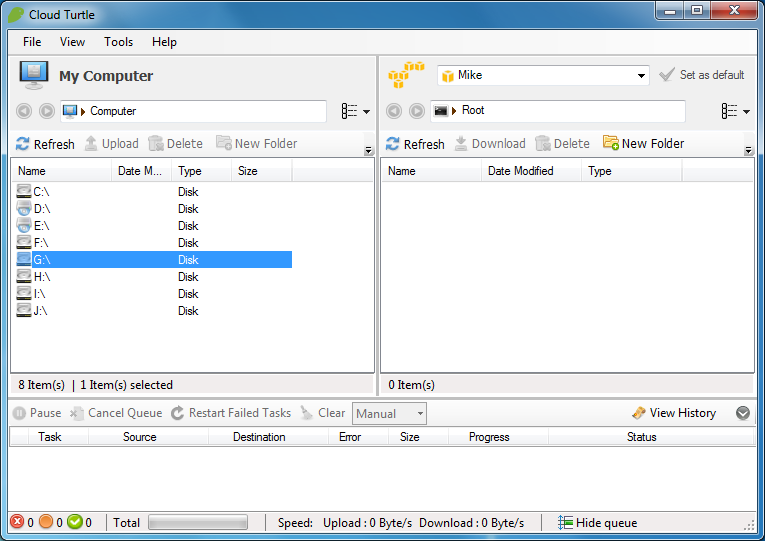
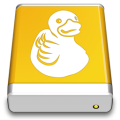


Your Comments & Opinion
Sync cloud storage files from the command line
Protect your most valuable files with this exceptionally easy-to-use backup tool
Upload and download files to your Amazon Cloud Drive account
Backup, synchronise & share important files
Backup, synchronise & share important files
Backup, synchronise & share important files
Quickly create accurate, reliable backup images of your hard drive
Back up individual files or take entire disk images with O&O’s powerhouse backup tool