Nassau is a simple portable tool which makes it easier to view your current network settings.
If you need to find your current user name, workgroup/ domain name, IP address, gateway or DNS addresses, then, there's no need to head off to the Computer window, or try to remember the appropriate Control Panel applet. Just hover your mouse over the Nassau system tray icon to reveal the core details, and double-click the icon to see everything else.
And that really is just about it. There are no clever configuration options, no hidden capabilities or settings: it's all very basic.
Still, at least this does make for a compact program: the executable is only 156KB, and it only uses around 3.5MB when running.
And Nassau is portable, too, so if you regularly use other network-enabled PCs then it could be very handy as a way to quickly retrieve your most important network settings.
Verdict:
A simple and easy way to view your key network settings




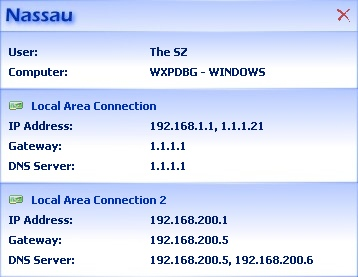
Your Comments & Opinion
Quickly view and edit your Windows network settings
Quickly check all the devices and computers that are currently connected to your network
Monitor your network and internet traffic in real time
Quickly find out more about the devices connected to your network
Find and monitor your external IP
Capture and analyse network packets from one simple application
A comprehensive network monitor/ analyzer
Find out more about your network card's MAC address - and change it to something else
Remotely control or access another computer over the internet
Remotely control or access another computer over the internet
Remotely control or access another computer over the internet
Packed with features, NetWorx has something for everyone
Packed with features, NetWorx has something for everyone