Clonezilla, based on DRBL, Partition Image, ntfsclone, partclone, and udpcast, allows you to do bare metal backup and recovery. Two types of Clonezilla are available, Clonezilla live and Clonezilla SE (server edition). Clonezilla live is suitable for single machine backup and restore. While Clonezilla SE is for massive deployment, it can clone many (40 plus!) computers simultaneously. Clonezilla saves and restores only used blocks in the hard disk. This increases the clone efficiency.
Clonezilla has two main uses: backup, taking a copy of your computer's hard drive to restore in case of a failure, and cloning where a copy of one computer's disk is applied to another computer (or another disk if you are increasing the storage capacity of the same computer. The SE (Server Edition) version is designed for cloning many copies of one system, making it suitable for commercial and laboratory environments where many computers need to be set up with the same software and settings. It is extremely fast at this, having been used to clone a 5.6GB image to 41 computers simultaneously, in ten minutes!
Clonezilla is based on a number of open source projects, such as Partition Image (an open source equivalent to Norton Ghost. It supports many filesystem types, making it suitable for cloning Windows, Linux and Intel-based MacOS systems. As backing up complete filesystems is safest when they are not in use, Clonezilla is supplied as a live CD image and can also be booted from a USB stick or a network boot server, depending on your circumstances.
Verdict:
Effective tool for making a backup of your drive, to safeguard your system in the future




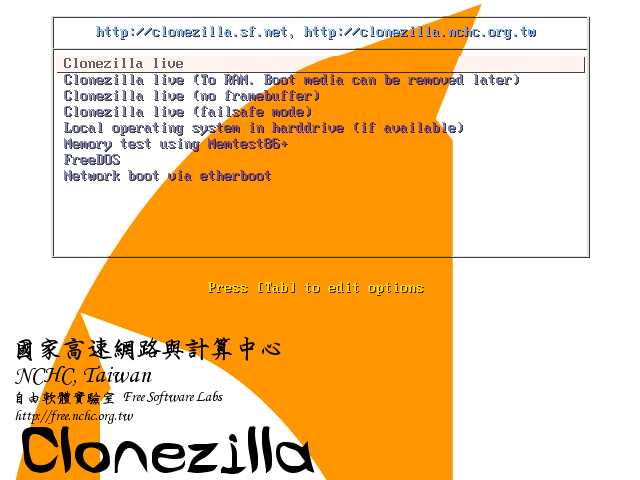
Your Comments & Opinion
A simple and beautiful analogue clock for your Windows desktop
Create a physical copy of your hard drive with the absolute minimum of hassle
View, create and comment on PDF files for free with this feature-rich application
Graphical interface to parted, using the QT4 libraries as used by KDE4
Browse your hard drive with this tabbed file manager
A tiny tool for saving scanned documents as PDF files
Speed up, optimise, clean and secure your PC with this all-in-one system maintenance suite
Speed up, optimise and repair your computer with this all-in-one PC maintenance and tweaking tool
Create, format, merge, resize, move and otherwise organise your drive partitions with this free tool