Ultimate Windows Customizer is, as the name suggests, a customization and tweaking tool for Windows. If you are working with Vista or Windows 7, you can use the program to tailor every aspect of the operating system to your liking from the way the Start menu works to how Windows Media Player looks. The program interface is divided up into nine sections that enable you to tweak all aspects of your system without the need to edit the registry.
It is difficult to reveal everything that the program is capable of as there are simply so many options to explore, but a great place to Start is with the customization of Explorer as this is one part of Windows that everyone uses on a regular basis. As well as changing which shortcuts are displayed in the navigation pane, you can also choose which buttons should be displayed in the Explorer toolbar – so you can re-add the Copy and Paste button you have been looking for for so long.
Continuing to customize Explorer you can also adjust the appearance of icon while the ability to remove unwanted items from the context menu allows you to reduce clutter – you can also add shortcuts to items of your choosing if you like. Other options include the ability to change the Startup sound, use videos as desktop backgrounds, logon screen customization and a huge degree of control over the way the taskbar works.
The range of tweaks that can be applied with the Ultimate Windows Customizer is very impressive, particularly for anyone who does not like to get their hands dirty in the registry. Automatic backups are created so you can undo any tweaks you decide you do not like, making this a safe tool for users of all levels of ability to work with.
Ultimate Windows Customizer 1.0.1 squashes a few minor bugs.
Verdict:
A great little utility for tweaking fans to install – neat, easy to use and well thought out.




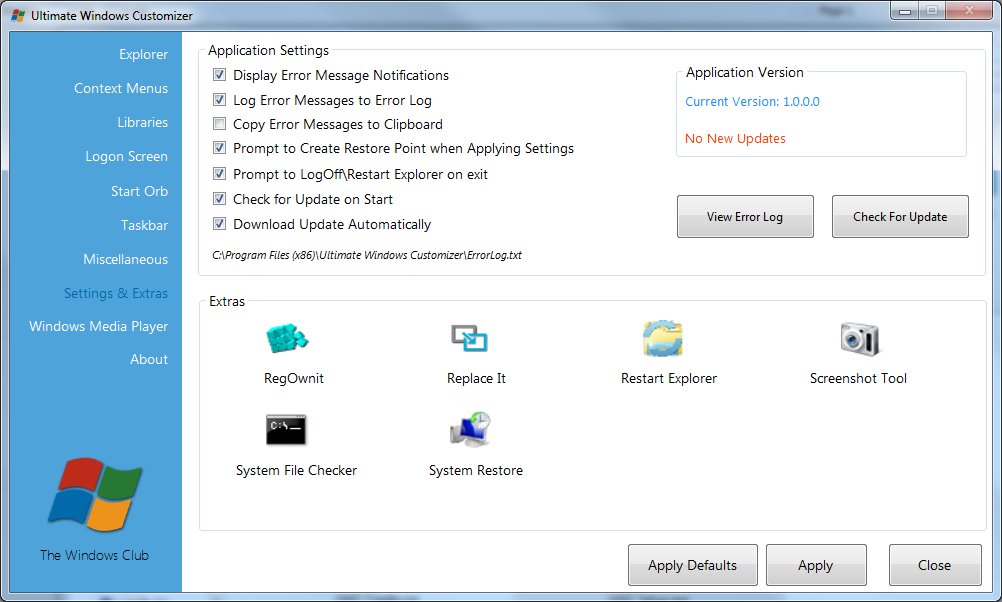




Your Comments & Opinion
Customize every aspect of Windows 11 by tweaking hidden settings
Customise the right-click menu in Windows to make it even more useful
Take control of windows with new title bar buttons
A surprisingly powerful customisation tool to change the look of Windows
Enhance Windows Explorer with this speedy file navigation system
Modify Windows 7's boot and resume loading screens
Customise your computer with this tweaking tool
Completely uninstall unwanted programs in minutes
More powerful replacement for Windows' built in program removal tool
Convert and export databases
Preserve your desktop icon layout with this handy backup tool
Browse your hard drive with this tabbed file manager