Keep an eye on your network wherever you are. With PRTG for iOS, your iPhone is your network monitor. PRTG for iOS is a feature rich and easy-to-use client for administrators who use the PRTG Network Monitor* to monitor their networks.
PRTG for iOS is the one and only, clear and simple iOS viewer for the entire network monitoring environment. The iPhone or iPad requests the monitoring data directly from the PRTG server (version 13.x or higher) and PRTG for iOS displays it in an easily accessible way. You can set up a connection to your own server or use the preconfigured demo access to obtain a clear picture of the possibilities.
PRTG for iOS covers all aspects of network monitoring:
• Alarms with Push Notifications
• Today Widget for your quick status check (iOS 8+)
• Up-/downtime
• Traffic and usage
• Zoomable charts for the last 48 hours, 30 days, and 365 days
• Maps, Libraries and Logs
• Direct access to the PRTG web interface's reporting and analysis functions
• View your reports
• Access the ticket system
* You can monitor about 20 devices with PRTG 100 for free, bigger licenses will be subject to a charge after 30 days.
What's New in Version 16.4.19
New: You can individually select the channels you want to display in full screen graphs.
New: Devices display their IP or DNS name directly.
New: You can instantly print historic data now or send it directly by email.
New: Geo Maps now show the location of your monitored devices.
Improved: Tickets and logs are now status colored and more clearly arranged.
Fix: Text on the Today Widget is now better readable on iOS 10.
Fix: Functions menu button will not be duplicated anymore.
Fix: Apple Watch: We removed the Glances view for better Watch OS 3 support.
Verdict:
A powerful monitoring tool.




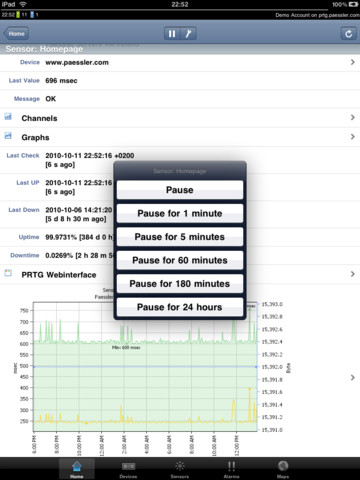




Your Comments & Opinion
Bookmark sites, videos and images to view at a later date
Test the speed of your mobile internet connection
Discover new web sites by stumbling through what the internet has to offer
Manage your Facebook pages from your iOS device
Discover new web sites by stumbling through what the internet has to offer
Secure your mobile wireless connection when you’re out and about
Detect intruders on your wireless network
Detect intruders on your wireless network
Run a hardware and software inventory of all your networked PCs with this powerful audit tool
Packed with features, NetWorx has something for everyone
Packed with features, NetWorx has something for everyone