Deletion Extension Monitor is a handy tool for discovering which files are being deleted on your PC.
Are you curious about which files an "uninstall" program is deleting, for instance? Or would you like to know why a particular file keeps getting deleted? Then just run Deletion Extension Monitor, and it immediately begins to track which files are being deleted. And you can take a look at its report at any time by right-clicking the program's system tray icon.
By default Deletion Extension Monitor records the date and time a deletion was made, the file which was wiped, and the process that deleted it, amongst other information. Clicking the appropriate column header allows you to sort the list by any of these attributes, so if you're looking for a particular file name, say, clicking the "Filename" column will make it easier to spot.
Please note, though, that Deletion Extension Monitor will initially only record the deletion of files with particular extensions (EXE, DLL, TMP, PDF and so on). Click Monitoring > File Extensions to see the list. If you want to record only the deletion of particular file types, then you can add that extension here and remove everything else. Or, if you want to record everything, check "Monitor All File Extensions" and the report will cover all deleted files.
Deletion Extension Monitor used to be a commercial tool, probably not the best of moves as it's rather less capable than many free monitoring tools from companies like SysInternals. Authors NoVirusThanks have now made it available as freeware, though, and that's much more reasonable; it's not a tool you'll use often, but occasionally the program could help you solve some otherwise rather tricky problems.
Verdict:
We still prefer a tool like Process Monitor for general checks on what a process is doing, but if you're interested only in file deletions then Deletion Extension Monitor provides an easy way to track and display the necessary data




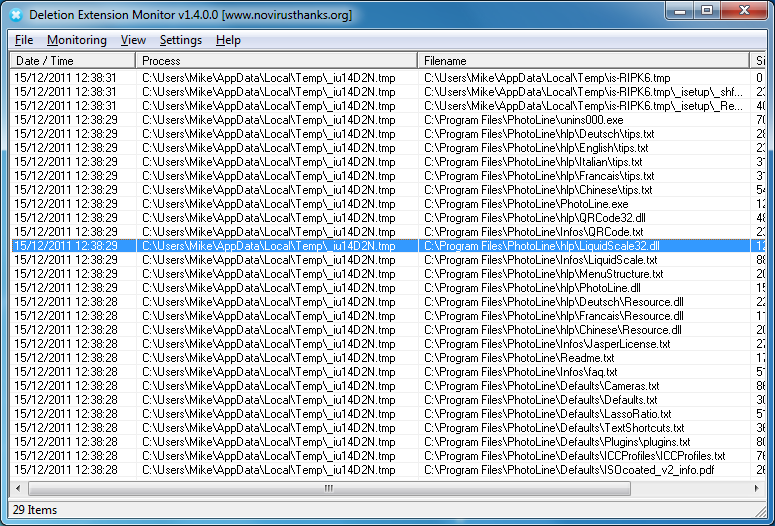




Your Comments & Opinion
Find out exactly what the programs running on your PC are doing
A configurable system monitor
Watch file creations, changes and deletions on your PC in real time
Easily permit or deny the loading of kernel mode drivers
Put your monitor to better use with multiple virtual desktops
Log executable files as they're created on your system
Track which files are being created on your PC, and by what processes
Detect hacked pages on your website, and automatically repair them with the original files
Easily tweak your monitor brightness, contrast and other picture settings from this simple Windows app
Monitor your PC's temperature, voltages, CPU frequency and more with this powerful stability checker
System tray icons display your Num Lock status, Caps Lock, hard drive activity, more
Browse your hard drive with this tabbed file manager
An advanced launcher tool for Windows power users
Manage your files and folders with this dual pane tabbed Explorer replacement