PE Dropper Monitor is a portable tool which can log executable files as they're created on your system.
If you're wondering which executable files an installation program might add to your PC, for instance, then PE Dropper Monitor can reveal all. And it can also be useful in highlighting suspicious process activity. If you believe you've identified and deleted malware files, for instance, but they keep getting recreated, then PE Dropper Monitor could point you to the process responsible.
The program is extremely simple to use. It's portable, so there's no installation required, and you don't have to configure any settings, either. Just launch PDM.EXE, and it runs in the background, automatically recording executable files (EXE, DLL, SYS or whatever) as they're created. Right-clicking the program's system tray icon at any time, and selecting Show, will then reveal the details on anything it's spotted: the files created, the processes which created them, and the date and time when the activity occurred.
If you need to use the program a great deal for some reason, then one of the settings that are available will have it launched when Windows starts, so it's always running in the background. Fortunately it's extremely lightweight, so won't act as any significant drain on your resources: PE Dropper Monitor required barely more than 2MB RAM on our test PC.
Verdict:
A lightweight, easy to use system monitoring tool which could play a useful part in your portable security toolkit




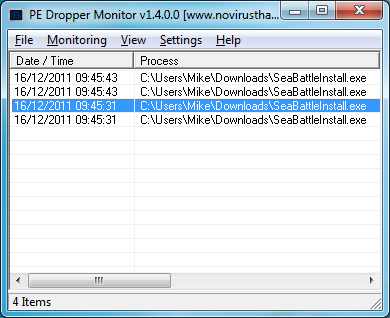




Your Comments & Opinion
Track which files are being deleted on your PC, and by what processes
Track which files are being created on your PC, and by what processes
Detect intruders on your wireless network
Will that EXE run on your PC?
Capture and save executable images as they're loaded
Uncover the innards of executable files with this powerful programmer's tool
Easily permit or deny the loading of kernel mode drivers
Take control of Windows built in firewall
Seek out and destroy the most common malware with a click
Everything you need to stay safe online – VPN, antivirus, malware protection, and much more
Quickly scan your computer for possible infection with this free portable tool from Microsoft
Quickly scan your computer for possible infection with this free portable tool from Microsoft