Everyone has experienced the need to access their computer - home or office - when out and about. Whether you have forgotten to take a copy of a file you need to work on, or simply want to shut down your machine without having to hop in the car to do so, the uses for remote access are almost endless.
Using LogMeIn Ignition, you can use your Mac or PC from your iPhone or iPad as if you were sat in front of it. There are obviously compromises to be made due to the smaller screen sizes, particularly in the case of the iPhone, but the app has been designed in such a way to negate this problem.
Getting up and running could hardly be simpler, and you should be remotely connected to your computer in a matter of minutes. Your remote sessions are password protected and encrypted to prevent snooping, and you can configure profiles for multiple machines if you regularly remotely access several computers.
There is no getting away from the fact that iPad users get a far better deal here, but the retina display of the iPhone 4 does an excellent job of displaying the contents of a full sized desktop. On the negative side, while it is possible to remotely shutdown a computer you are connected to, a lack of support for Wake On LAN means that it is not possible to switch them on.
LogMeIn Ignition is now a free download, but requires an in-app LogMeIn Pro subscription.
What's new in v3.5?
- Bugfixes
Verdict:
A remarkably simple way to access your computer from your idevice. This is an impressive use of technology which, although not perfect, is incredibly useful.




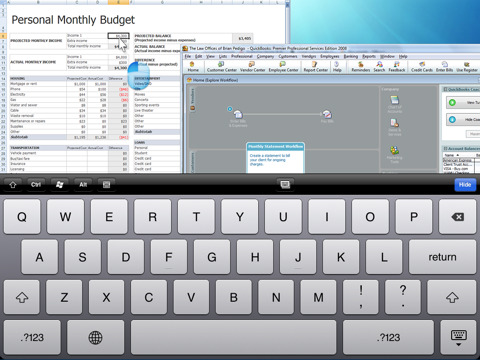




Your Comments & Opinion
A graphical front end to OpenVPN to aid configuration
Take control of your Mac or PC from your iPhone or iPad
Remotely access your PC or Mac from an iOS device
Remotely access and control a PC from your Mac
Create a portable todo list that you can take with you to use on any computer
Powerful and versatile personal information manager which makes it easy to manage notes, appointments, contacts and much more
Powerful and versatile personal information manager which makes it easy to manage notes, appointments, contacts and much more
Record which PC programs you're using, and for how long
Record which PC programs you're using, and for how long