Classic Shell is best known for its ability to bring the Start button and menu back to Windows 8. You can also add the same menu to Windows 7, though (maybe useful as it's extremely configurable), and the program also includes a toolbar and status bar for Windows Explorer, and a caption and status bar for Internet Explorer.
If you're missing the Start menu on Windows 8, for instance, Classic Shell will quickly have you feeling at home again. There's a very similar programs menu, search tool, Control Panel and Recent Programs links, and more.
An Explorer plugin similarly replaces the new copy dialog with the older XP-version. It can show the free disk space and total size of the selected files in the address bar. You get a toolbar for some common operations (Up, Cut, Copy, Paste, Properties, Email), there are extra customisation options, you can disable the breadcrumb-style address bar, and more.
And Classic IE is a plugin for Internet Explorer which shows the security zone and loading progress in the status bar, as well as adding a caption to the window title bar so you can see the complete title of the current page.
Don't want all of these? Then you can choose what you install, and of course you can always reconfigure your system after installation (the IE plugin can be removed just like any other, for instance). There are also lots of configuration options, and in some cases the standard Windows options are still available.
So, even if, say, you like the new Start menu and copy dialog, there may still be elements of Classic Shell which you find useful, and it's definitely worth a quick download, just to see what the program can do for you.
4.3.1 changes:
Official support for the Creators Update version of Windows 10
Added a setting to clear icon cache
Multiple minor improvements and bugfixes
Verdict:
Classic Shell provides an easy way to restore the Start button and menu to Windows 8



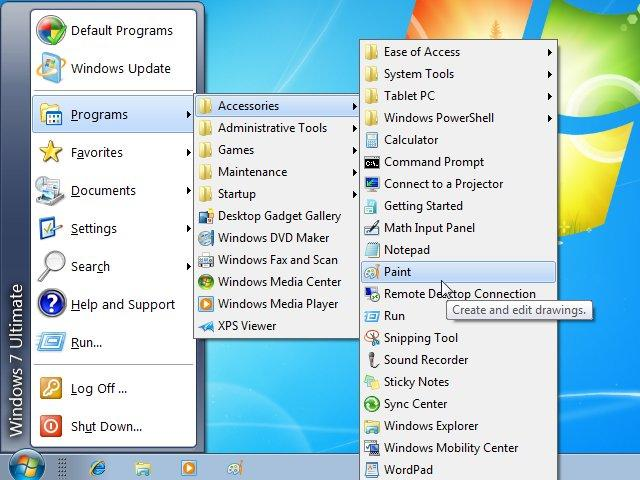
Your Comments & Opinion
Take control of your file and folder management with this powerful – if slightly unrefined - utility
Powerful dual-pane file manager with strong archive, FTP and macro support
View and manage Windows startup programs
Revamp and extend the Windows 8 interface with this interesting tool
Get more from Explorer with this powerful shell extension
Transform your desktop with this customisation tool
Simplify all your file management tasks with this powerful Explorer replacement
Browse your hard drive with this tabbed file manager
A notepad/ to-do tool with cloud sync
Manage your files and folders with this dual pane tabbed Explorer replacement