Lansweeper is a comprehensive audit tool which allows you to quickly scan all the systems on your network (Windows 2000 clients or later are supported) from one central location, then view details on their hardware and installed software.
This is a professional tool which can handle huge networks, but does require SQL Server (or Express) to manage its database. If that's not installed you don't have to worry, as Lansweeper will download and install SQL Server 2008 Express Edition for you, but this will extend the setup process by quite some time (it's a 100MB download, and although configuration is automatic, it takes a while). Just go away and leave your PC to it, it'll finish eventually.
Lansweeper is then accessed via your browser, where you'll soon be browsing the large number of options and reports on offer. Many of these are only available during the initial 20-day trial period, but when that expires you'll still be able to view a detailed report on each networked system.
The computer report includes information like the operating system, CPU, video card, sound card, BIOS, RAM, network interfaces and hard drive details, for instance. There's a long list of installed applications and their version numbers. The system can extract a few product keys, though the list of supported applications here is a little odd (on our system it reported keys for Windows 7, Office 2010, and, uh, an ancient copy of Command & Conquer: Tiberian Sun). And you can manually edit entries to, say, record a support URL or phone number for a particular computer or network device, so over time the database becomes a genuinely useful record of your networked systems and all their related information.
Please note, Lansweeper comes in many editions, from the basic free version, to the $299 Premium edition and upwards. Check the product website for more details on which version does what and the various licensing options.
Verdict:
Lansweeper is a powerful, professional network auditing tool which comes packed with features. The browser-based interface means these aren't always as easy to find as we'd like, but good documentation tells you what you need to know




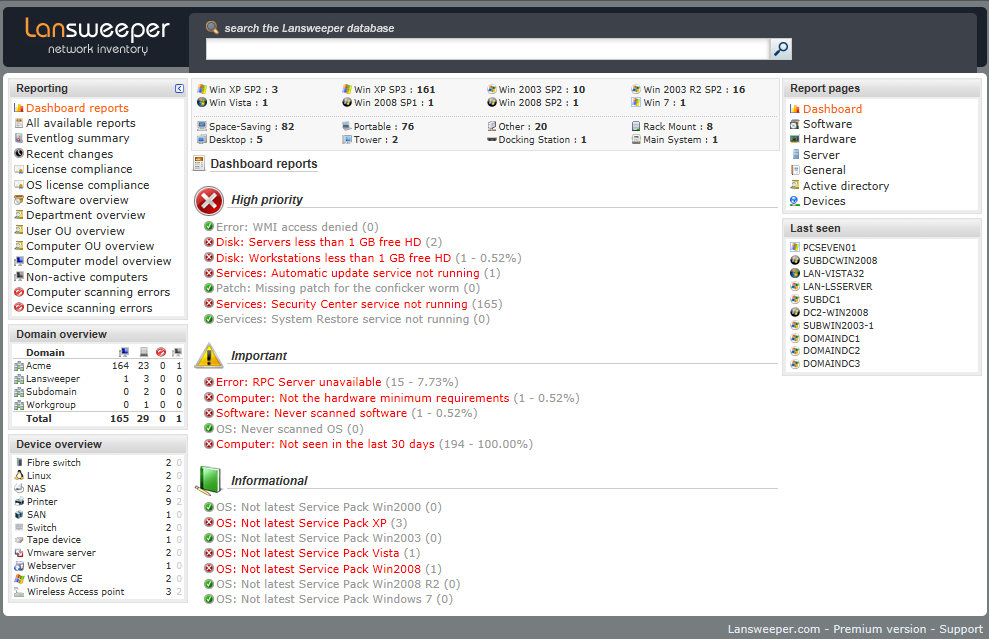
Your Comments & Opinion
Audit the software installed on your network from one central location
Find out more about your PC with this portable system information tool
Quickly find out more about the devices connected to your network
Track what's happening on single PCs or across your network with this powerful inventory tool
Wireshark provides detailed information about network traffic and usage through deep analysis
Wireshark provides detailed information about network traffic and usage through deep analysis
Run a hardware and software inventory of all your networked PCs with this powerful audit tool
A powerful, professional bandwidth monitor
A free download manager for your USB drive