If you’re a Windows user you’re spoiled for choice when it comes to finding a free tool to download (and convert) video clips from YouTube. Mac users on the other hand have a much more limited choice, but thankfully MacTubes provides such a freebie for OS X users.
MacTubes won’t automatically convert video for you, but it will give you a choice of download formats depending on what’s available – FLV (Flash) is a given, but you’ll often find MP4 and WebM formats available too. As a result, you can download the video to your Mac and then either play it in QuickTime or VLC Media Player, or convert it from FLV to MP4/M4V or MKV formats using Handbrake.
It’s very simple to use: fire the program up, place your search terms into the box and press [Enter]. After a short pause a load of potential matches will appear, complete with description, thumbnail and other helpful identifying marks. Use the Filter box on the bottom right of the window to narrow the search further.
If you can’t find the video you want, but you know it’s on YouTube somewhere, open your web browser, search YouTube for the video and then copy and paste the URL into the File > Open Video box.
Once the video has been located, right-clicking it reveals download options: FLV, MP4, HD (once enabled from the HD tab of the MacTubes > Preferences window) and a Show Files option. We recommend the latter as this reveals exactly what formats and quality settings are available, allowing you to download in your chosen file format (if supported).
Once selected, a download window will appear, indicating you can queue up multiple downloads and then get on with something else. By default, all videos are downloaded to the desktop – again you can change this from the Preferences window.
Verdict:
Beautifully executed app that makes downloading video from YouTube a simple, fuss-free experience for Mac users.




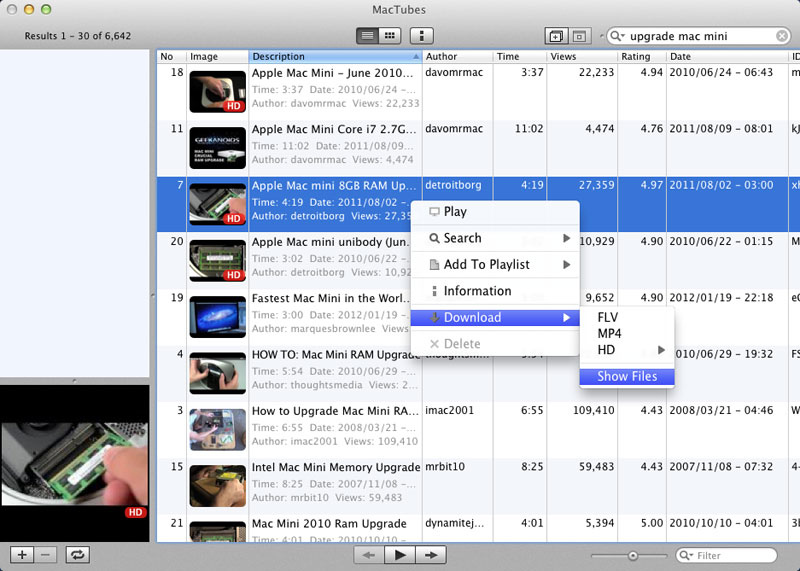




Your Comments & Opinion
Download clips from YouTube and other video sharing sites in just a couple of clicks
Quickly download and convert video and audio between different formats
Download videos from YouTube and 90+ other video sharing sites, then convert them to your preferred format
Convert any videos to web-friendly FLV or WEBM files
Download, play and convert your favourite YouTube videos with one simple application
Download YouTube videos in a couple of clicks
Browse and download videos from YouTube, Google Video and Yahoo Video
Download, manage and playback music from your computer
Download, manage and playback music from your computer
Free video recorder and live streaming tool
Free video recorder and live streaming tool
Stream video, audio or pictures to any DLNA device