Kaspersky is a name readily associated with virus and malware removal and the company has a variety of tools that can be used to protect your computer and remove infections that may have found their way onto your system. A slightly rarer form of malware is known as ransom malware and it is notable for the way in which your computer is held to ransom. The way individual forms of ransom malware works varies somewhat, but you will generally be blocked from accessing your computer until you call a premium rate number or SMS.
Kaspersky WindowsUnlocker is a free tool that can be used to boot an otherwise unbootable computer and start the process of cleansing the registry of unwanted entries that have been added by malware. The software is supplied as an ISO image that can be burned to CD or DVD, or used to create a bootable USB drive – you then simply need to ensure that your computer is configure to boot from that drive and you’re ready to start cleaning up your system.
The WindowsUnlocker is provided as part of a Linux environment which can be used in both graphic and text based bode. The process of actually using the tool is a very hands-off process. There are no options to configure and you can simply set the tool running and leave it to its own devices. Once the scanning and disinfecting process is complete you will be provided with a report log
This is the sort of tool that you hope that you will never have to use, but it is a good idea to have your rescue media prepared in advance so it’s ready to use in case the need arises. When compared to other malware removal tools, WindowsUnlocker is not the most user-friendly app you will encounter and there is a fair degree of legwork to undertake before you can even get it up and running. The lack of control over the scanning and repair process is slightly disconcerting, but it could get you out of a sticky situation.
Verdict:
A free tool from security stalwarts Kaspersky. It’s not one for the fainthearted, but it is powerful and effective when needed.



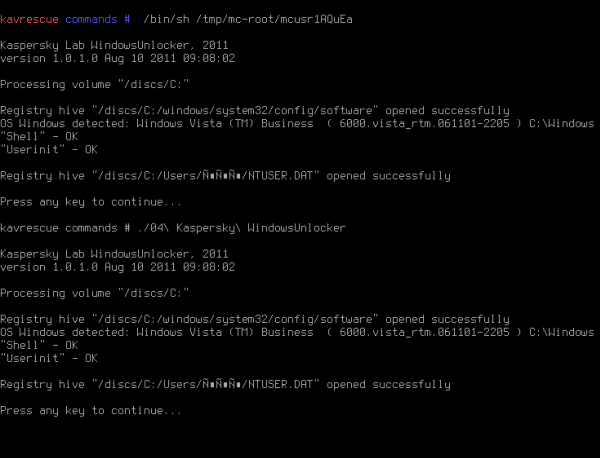


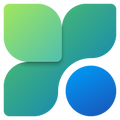

Your Comments & Opinion
Quickly scan your computer for possible infection with this free portable tool from Microsoft
Quickly scan your computer for possible infection with this free portable tool from Microsoft
Track and recover your lost or stolen laptop with this free tool
Seek out and destroy the most common malware with a click
Seek out and destroy the most common malware with a click
Protect your computer and enjoy unrestricted internet access when using wifi hotspots
Protect your privacy by clearing program and Windows' logs