UndoClose is a portable tool which makes it easy to reopen the last application or Explorer folder you've closed.
Why bother? You might easily close an Explorer folder, then realise a moment later that you need it again. Normally this means you'll have to relaunch a new instance of Explorer, then browse once more to the relevant folder. But with UndoClose running in the background, all you have to do is press Ctrl+Shift+F and that folder will immediately be reopened for you. (And the hotkey is customisable, so if it's inconvenient then you can easily change it to something else.)
And it's the same story with applications. If you close one down and realise you've made a mistake, press Ctrl+Shift+A and it'll be reopened. (Although this is less useful as it won't restore the last document. If you save "document.txt" in Notepad, close the program and press Ctrl+Shift+A, say, then Notepad will reopen with a blank page; if you need to look at "document.txt" again then you'll need to reopen it manually.)
You can even reuse the hotkeys multiple times, so for example pressing Ctrl+Shift+F three times in succession will open the last 3 folders you've closed.
Although if you can't quite remember what you need, it might be easier to simply open the UndoClose settings dialog. This displays a list of all your recently closed folders and apps, and you can relaunch any of these with a speedy double-click.
Verdict:
UndoClose provides your desktop with the browsing equivalent of being able to restore the last-closed tab; it's easy to use, and can be a real boost to your productivity.




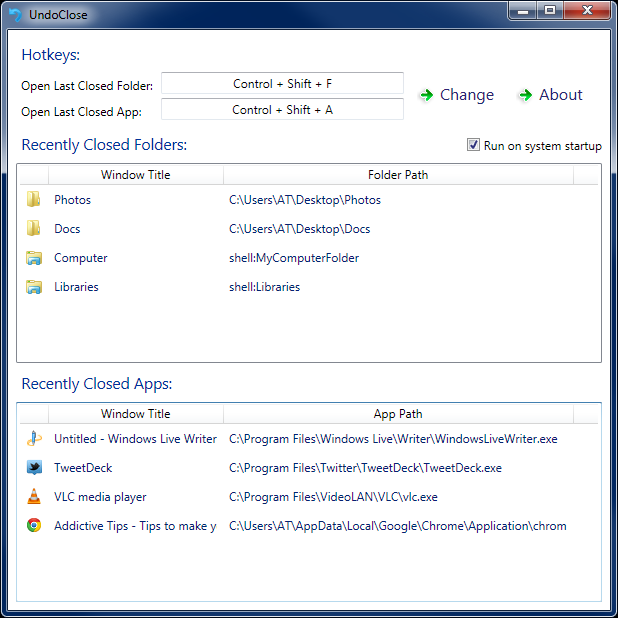
Your Comments & Opinion
Browse your hard drive with this tabbed file manager
A tiny tool for saving scanned documents as PDF files
Speed up, optimise, clean and secure your PC with this all-in-one system maintenance suite
Speed up, optimise and repair your computer with this all-in-one PC maintenance and tweaking tool
Create, format, merge, resize, move and otherwise organise your drive partitions with this free tool