It’s not just PCs that suffer from virus – this is something that is a growing problem for mobile users, particularly for users of Android. Comodo Mobile Security is a free security and performance optimization tool that can be used to not only keep your cell phone or tablet free from viruses and other forms of malware, but also block unwanted calls and texts and well as enabling you to take control over which apps are running at any given time.
The Android operating system already includes tools that can be used to view a list of running processes and close down any apps you do not want to be running. The offering that is found here is along very similar lines but it has the advantage of being surrounded by a selection of other useful tools. At the heart of the app is the antivirus component, but there is also a privacy tool called Private Space that can be used to securely store your contacts, phone numbers and text messages.
The antivirus component will appeal to both tablet and cell phone owners and you can rest safe in the knowledge that there are constant check going on in the background to ensure that the files and apps you are accessing are free from infection. On top of this you are able to set up scheduled scans and opt to check individual files whenever you want.
For cell phone owners, there is also the incredibly useful SMS and call blocking feature. Again, call blocking is something that is already available in the OS, but this app takes things to the next level. As well as enabling you to block calls from certain numbers, it is also possible to do the same with text messages. In addition to this, you can also block text messages that contain specific words, so if you are tired of receiving advertising texts, this could be your route to freedom.
What's new in v2.1?
New! Protection rules (allow/deny/ask) for Privacy Advisor entries.
New! Boot manager to manage auto-start apps
New! Encryption support in Private Space
FIXED! CMS asks for virus database update repeatedly under certain circumstance.
Verdict:
A powerful, free security tool that is useful for its AV component, but has much more to offer.






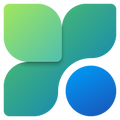

Your Comments & Opinion
Receive notifications from your Android device on your desktop
Manage your Android device from the comfort of your PC
Receive notifications from your Android device on your desktop
Seek out and destroy the most common malware with a click
Seek out and destroy the most common malware with a click
Track and recover your lost or stolen laptop with this free tool
Maintain the security, privacy and performance of your computer
Create secure passwords, store them safely, then drag and drop to use them with this powerful security tool