NewFileTime is a tiny and portable tool which can help you change the created, last modified and last accessed dates of your chosen files and folders.
Selecting particular files and folders is as easy as dragging and dropping them in from Explorer. (Although there's also an "Import" option, if you need it, which allows you to browse the file system as necessary.)
By default NewFileTime opens with its "Set time" option selected, and the created, last modified and accessed time all set to the program's launch time. If you're happy with that, click "Set-Time" and the dates will be changed right away.
There are also options to "be older" and "be younger", which will modify the date by a specified number of days.And there's a menu where, again, you can set the new date and time in a couple of clicks.
NewFileTime is a little quirky, in places. Calling the Browse function "Import", for instance, means most people won't immediately be sure what it is. And why do you have to click a # symbol to launch a menu?
There are plenty of features here, though - far more than we have any right to expect from a 56KB application. And it doesn't take that long to figure out how things work, so if you need to tweak your file or folder times occasionally then NewFileTime could be ideal.
Verdict:
NewFileTime pays little attention to interface conventions, and as a result can initially be a little confusing. Once you've figured out the basics, though, the program makes it quick and easy to modify file and folder timestamps, and its small size and portability are a welcome bonus.




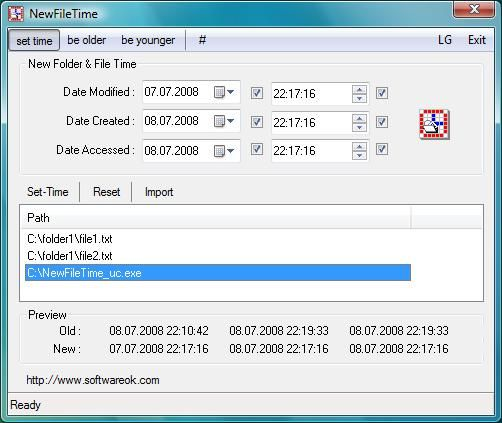
Your Comments & Opinion
Change the "last modified" and other dates of any file from its Explorer properties dialog
Change the "last modified" and other dates of any file from its Explorer properties dialog
View a host of regular and special calendars
Read, write and edit metadata in more than 130 file types with this command line tool
Read, write and edit metadata in more than 130 file types with this command line tool
Read, write and edit metadata in more than 130 file types with this command line tool
Automatically adjust your monitor settings to reduce eye strain
A powerful tool for detecting, benchmarking and monitoring your PCs hardware