PAExec is an extended version of Sysinternals PsExec which enables you to run console programs on remote networked systems and redirect the results to your own computer.
Enter a command like PAExec \\{SystemName} -s cmd.exe , for instance, and PAExec will connect to the specified system, open a command prompt there and redirect any output to your system. So: you'll type in some Windows command on your PC, it'll execute on the remote system, and the results will be displayed on your screen.
Entering the following command will copy the program file you specify to the remote PC, running it in the user account you specify:
PAExec \\{SystemName} -u {username} -p {password} -i -c MyApp.exe
The program supports all the usual PsExec options. It adds extra settings of its own, including the option to log your PAExec session to a file. And there are other improvements over PsExec, too: PAExec is freely distributable, and scrambles sensitive parameters such as user names or passwords for extra security.
Please note, PAExec requires that both the local and remote computers have the Workstation and Server services enabled, and the remote system should have the default Admin$ share defined. For more details, see the pages on PAExec, PsExec, and how PsExec works.
Version 1.25:
- -s option works on non-English versions of Windows
Verdict:
If your PC needs are simple then you'll never use PAExec at all. If you're an experienced Windows user who needs to manage a network, though, it'll prove an invaluable tool which could save you a great deal of time.




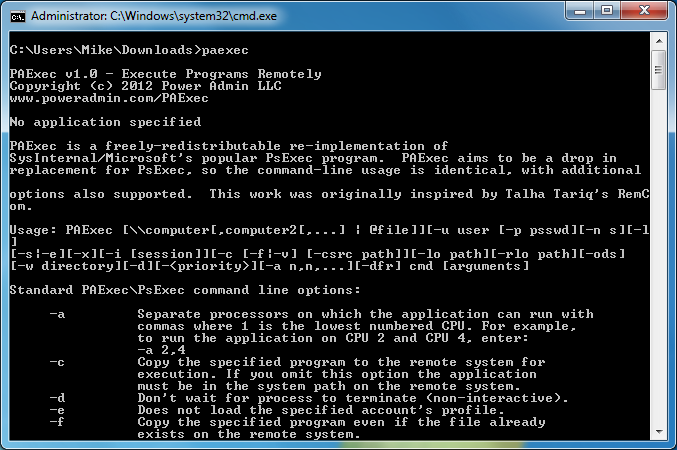
Your Comments & Opinion
Easily access and use your home PC from almost anywhere
Access your PC or Mac’s programs from your mobile
Create ad-hoc online meetings of up to 10 people - for free
Control your PC remotely via your Android mobile or tablet
Bandwidth-efficient way of viewing and interacting with the desktop of one computer on another
Remotely control or access another computer over the internet
Detect intruders on your wireless network
Detect intruders on your wireless network
Run a hardware and software inventory of all your networked PCs with this powerful audit tool
Packed with features, NetWorx has something for everyone