Just as Firefox has been moved onto an accelerated release schedule, so Mozilla has increase the speed at which updates are released for its email client, Thunderbird. At any one time there are three different versions of Thunderbird available – the stable release, the beta version of the following release (this version of the application), and the alpha preview of the subsequent version called Earlybird.
For day to day use, it is recommended that most people stick with the stable release that is made available in the standard release channels, while those who like to live right on the cutting edge and experience all the latest feature may like to take a look at the Earlybird alpha. The problem with alpha software is that it can often be unstable, but by opting to work with the beta version of Thunderbird, you get the best of both worlds; a sneak peak at what is to come in future versions, but nothing so experimental that it is unreliable.
It is important to note that while the Earlybird alpha can be installed alongside an existing copy of Thunderbird, installing the beta will overwrite any stable version that is already installed. This beat version is primarily a bug fixing release and many of the problems that have been found in early versions of the email client have now been fixed.
After Mozilla's recent announcement that Thunderbird is entering its "extended support phase", which basically means it'll only be officially maintained with minor bug fixes and security updates going forward.
Verdict:
The Beta version of Thunderbird only brings small incremental fixes and improvements.
Changelog
This is the latest Thunderbird beta, now v137 includes these improvements (see full changelog):
changed File names are now used when storing mail folders (Windows only).
fixed In-app notifications did not display correctly in high contrast mode.
fixed Repair folder did not fix mbox files produced on MacOS before Thunderbird 1.0.
fixed Edit menu entries missing when group header selected in "Grouped by sort" view.
fixed IMAP folder "Undelete" performed "Delete" when mixed messages were selected.
fixed In RSS feeds, the space bar did not scroll the message like it did in emails.
fixed Slow performance opening an .eml file in a profile with many folders.
fixed Threaded search view was not updated correctly when sorted by date received.
fixed Line spacing changed unexpectedly in the message list with the default font size.
fixed Saved message list selection was discarded when user made a new selection.
fixed Message security panel strings were used in the wrong places.
fixed Importing an OpenPGP public key with whitespace failed.
fixed Unable to open attached signed OpenPGP .eml message.
fixed Searching during shutdown could cause crash.
fixed Failed news message sending could close the compose window unexpectedly.
fixed Having a corrupt address book database prevented sending mail.
fixed Forwarding messages as attachments could use the wrong MIME type.
fixed Two-factor auth via text or email did not work with Office 365 using Oauth2.
fixed Account settings menu could be loaded twice.
fixed Unable to auto-discover Address Book on Radicale server.
fixed Mark-Of-The-Web was not applied to attachments saved via drag and drop.
fixed Some messages could not be scrolled due to hidden overflows in inline styles.
fixed Clicking a 'mid:' link could clear the thread pane and cause errors.
fixed Automatic compact did not attempt to compact all folders when error encountered.
fixed Slow performance when moving bulk messages from IMAP to local.
fixed Crossposting news article was not possible if newsgroups on different servers.
fixed IRC channel was not visible after restart.
fixed Unable to view full certificate chain from the "View Signature" button.
fixed Visual and UX improvements



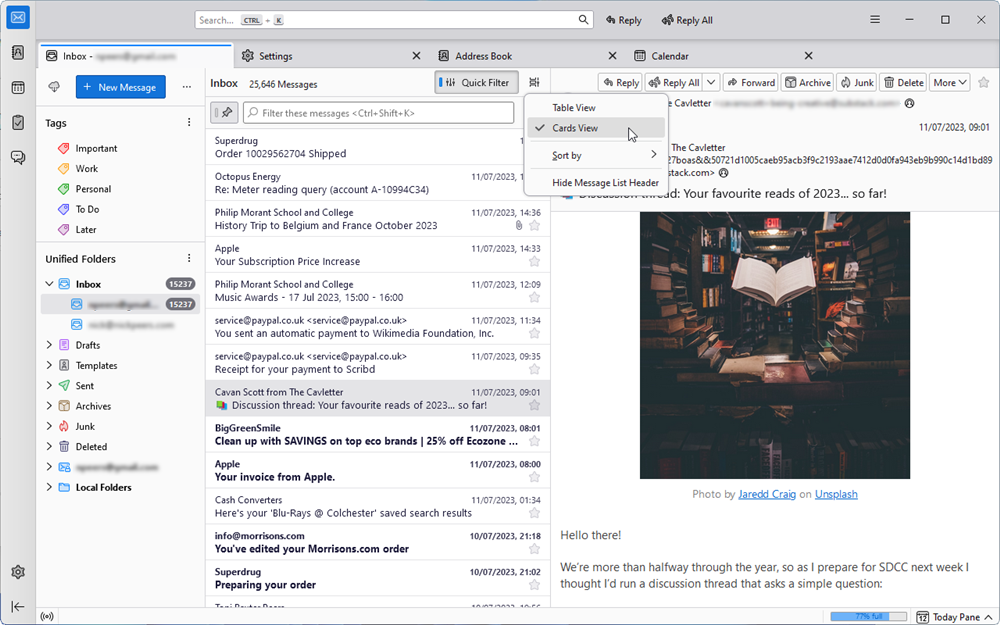
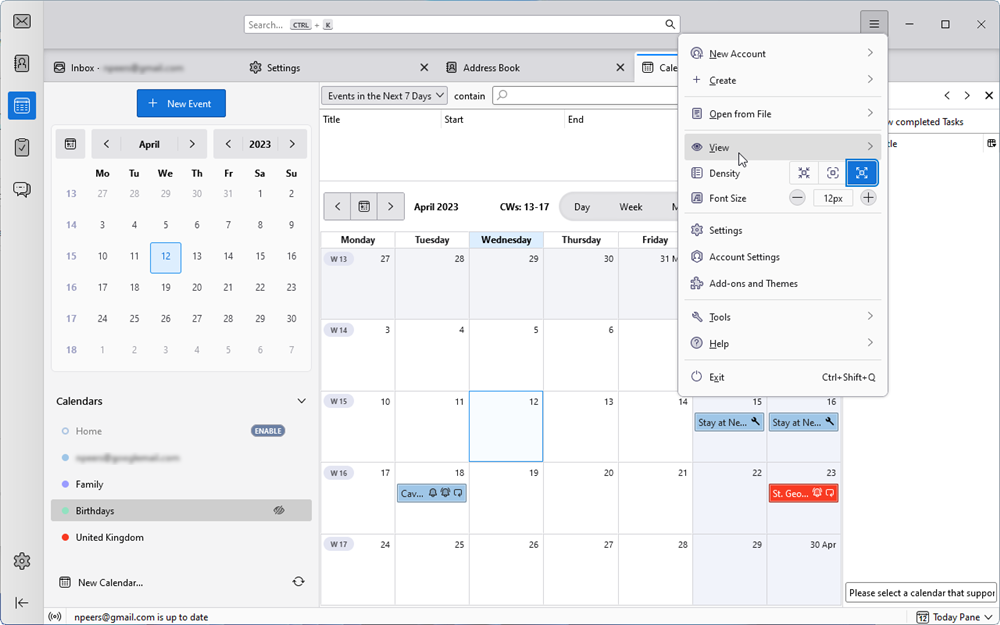
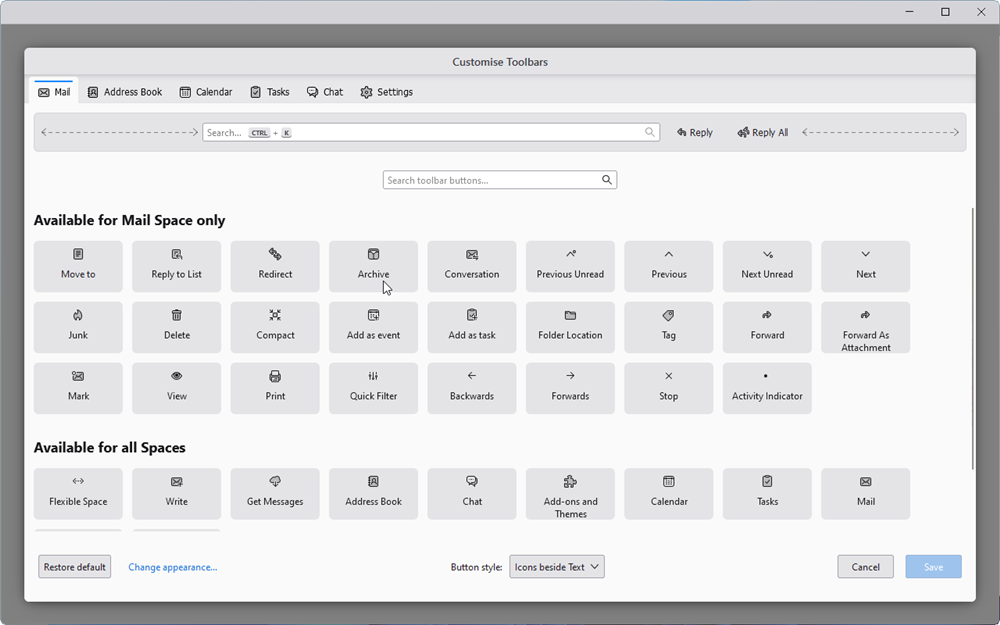
Your Comments & Opinion
Minor update to the popular email client, but with a limited number of new features
Minor update to the popular email client, but with a limited number of new features
Test drive the beta version of Mozilla’s email client
Test drive the beta version of Mozilla’s email client
Reduce screen clutter in Firefox by hiding chrome elements
Open-source password manager goes straight to the top of the class.
Build your own websites quickly and easily with this drag-and-drop editor
Build your own websites quickly and easily with this drag-and-drop editor
Final release version of Microsoft's Chromium-powered Edge browser
Final release version of Microsoft's Chromium-powered Edge browser