Resizing images for any purpose can be a chore. If you are putting together a web site and need to ensure that all of your images have the same dimensions, it can take time to load each picture into an image editor and apply the relevant settings. Some image editors offer a batch processing option and there are also many standalone tools that do this too. Light Image Resizer is a similar application that can be access via the context menu so it is always to hand whenever you need it.
You can opt to work with a single image at a time, or select several at once, or even choose to work with an entire folder. Having activated program from the context menu you can then specify the resizing options you would like to use and the images with be saved as new files on one fell swoop. But it doesn’t end there – there are plenty other options to explore in the program that give you greater control over how your images will appear.
You can also convert images to sepia or black and white, apply special effects and add borders. Watermarks can also be added to prevent pictures that you post online from being used elsewhere and you can decide whether or not Exif information should be retained. With the ability to send converted images to Facebook, save as PDFs and much more, there’s plenty here for you to do to your images. The program usually costs $23.79, but for a limited period it is available free of charge in return for liking ObviousIdea on Facebook.
While this is an incredibly useful tool, we should point out that the installer does include a number of optional extras. Once you reach the end of the main program installation, you will be invited ot install a number of browser add-on and apps. If you aree not interested in any of these, take a moment to ensure that you untick all of the boxes as well as selecting the ‘I don’t want one’ option and indicating that you do not want to change your search engine for homepage.
Verdict:
Easy enough to use, but nothing special, this is a tool that gets the job done, but there’s better available.




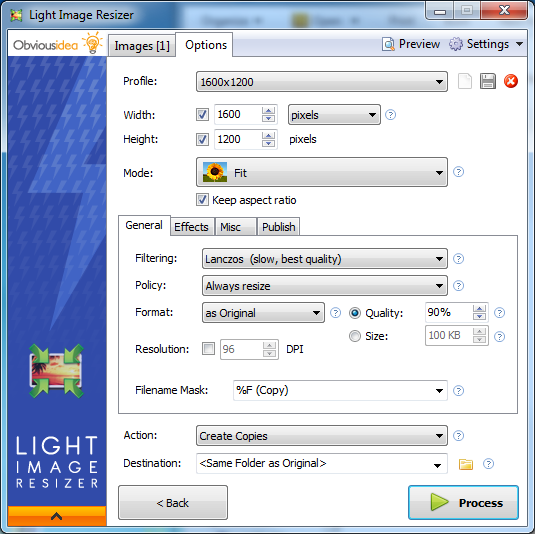

Your Comments & Opinion
Probably the best mid-range photo editor for Windows.
A powerful free photo editor that packs a number of advanced features
A powerful free photo editor that packs a number of advanced features
A batch image processor for the command line
Quickly and easily resize, edit and convert a large number of images
Free video recorder and live streaming tool
Free video recorder and live streaming tool
Stream video, audio or pictures to any DLNA device
Stream video, audio or pictures to any DLNA device
Stream video, audio or pictures to any DLNA device