Bad Application is a tiny (9KB) program which "does nothing", the developer says - it only "emulates a bad application". Which may sound a little odd, but can be very useful if you're trying to test a PC monitoring tool.
If you have a program which claims that, say, it will alert you to a hung application, then normally you'd have to wait until something hangs before you can check that. With Bad Application, though, all you have to do is click "Hang process", it'll lock up immediately, and you can see what your monitoring tool does next.
Or maybe you've installed a tool which logs or tries to help with process crashes? Again, normally that's hard to test as you can't generally crash programs on demand. But Bad Application is different: click Crash Process and it'll fail immediately.
You can also change Bad Application's process priority with a click, handy if you'd like to check that a monitoring tool is reporting priorities correctly.
You're able to flash the application's title bar at a click.
And, for some reason, you're also able to terminate Explorer. It should simply restart, but this is the one option which may cause problems if the process is in the middle of doing something, so we'd recommend avoiding clicking "Terminate Explorer" unless you have good reason to do otherwise.
Verdict:
Bad Application provides a simple way to test system monitoring applications. Don't use it to "Terminate Explorer" unless you know what you're doing, though - that's generally not a good idea.




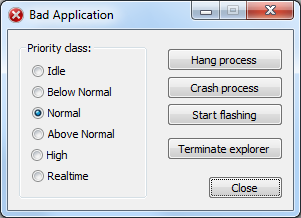
Your Comments & Opinion
Quickly close or restart Windows processes
Check the network activity of running processes
Boost PC performance when multitasking
Boost PC performance when multitasking
Explore executables on disk/ in RAM
Easily package your portable apps with this effective installation tool
Create scripts, automate web apps or build full applications with this easy-to-learn programming language
Easily create responsive websites, no design skills required.
Easily create responsive websites, no design skills required.
A powerful, portable Notepad replacement