CapsUnlocker is a tiny utility which will automatically turn off your Caps Lock key after there's been no keyboard activity for a set period of time.
Why? The author explains: "I often forget to undo Caps Lock after using it, with the result that I later mistakenly type a whole line of text in caps and have to re-type it." And of course having Caps Lock left on could mean you accidentally enter passwords incorrectly, too - very irritating.
CapsUnlocker resolves this problem very simply, though. The program runs in the background (don't worry, it only consumes 1.7MB RAM), monitoring your keyboard. And if you turn Caps Lock on, but don't use the keyboard for 30 seconds then it'll automatically turn the key state off. Easy.
If the "30 seconds" doesn't quite suit your needs, that's not a problem - you can change the delay to whatever you want.
Or, if you don't need Caps Lock most of the time at all, then you're able to disable the key from the CapsUnlocker system tray icon.
And, conveniently, CapsUnlocker can also double as a Caps Lock status indicator, displaying a light in its icon to indicate whether the key is on or off.
Verdict:
An excellent tool for managing the Caps Lock key with several useful options




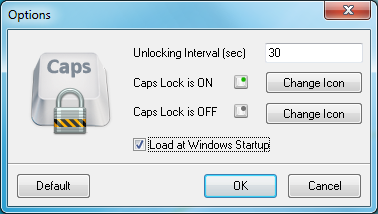
Your Comments & Opinion
System tray icons display your Num Lock status, Caps Lock, hard drive activity, more
Prevent the onset of eye strain and RSI with this effective free tool
Easily type in another language
Correct and process text as you type
Lock your PC - but not your screen
A smart iOS keyboard with real personality
Control your PC remotely via your Android mobile or tablet
Create keyboard shortcuts and macros to automate common tasks
Browse your hard drive with this tabbed file manager
Preserve your desktop icon layout with this handy backup tool
Preserve your desktop icon layout with this handy backup tool
Take control of your file and folder management with this powerful – if slightly unrefined - utility
Take control of your file and folder management with this powerful – if slightly unrefined - utility