Having to log into web sites is something of an annoyance at the best of times, but when using a mobile device it can be even more irksome as you have to work with a much smaller keyboard that greatly increases the chances of making a spelling mistake. Using Norton Identity Safe for iOS and Android you can eliminate the problem of not only misspellings, but also having to remember passwords in the first place.
In order to take advantage of the features of the app, you will first need to install the desktop version on your Mac or PC before setting about the task of creating your secure password list. This will then be synchronized online so you can access it from your phone or tablet. While keyloggers are far less prevalent on mobile devices, they do exist, and this is another security risk that Norton aims to overcome with this free app, along with the problem of passwords
Another interesting security feature is the ability to check the safety of a web site before you visit it. This is obviously dependant on the site you intend to visit having been assigned a safety rating and this is a never-ending task. Still, the most well-known malicious sites should be picked up and the detection rates should only improve as time goes by.
The mobile versions of the app are very much more limited that the desktop incarnations. There is no way to view the passwords that you have saved, and many people will find it irritating to have to use the Norton web browser rather than the browser of their preference, but at the same time this could be viewed as a minor inconvenience for an increase in privacy and security.
Verdict:
Far less accomplished than its desktop counterpart, the mobile version of Norton Internet Safe is a little on the disappointing side.



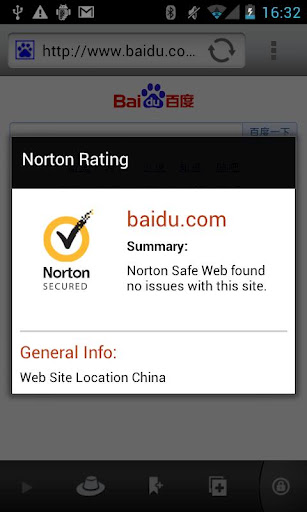




Your Comments & Opinion
A secure web browser based on a Mozilla core
Easily enter usernames and passwords for your favorite web sites
Control how your children use the internet on Android devices
Automatically enter passwords for the secure web sites you visit
Track and recover your lost or stolen laptop with this free tool
Seek out and destroy the most common malware with a click
Seek out and destroy the most common malware with a click
Protect your computer and enjoy unrestricted internet access when using wifi hotspots
Protect your privacy by clearing program and Windows' logs