DivXRepair is a compact portable tool which will try to repair AVI files with bad or missing frames. (A sign of this might be a video which freezes when you try to play it back, or briefly breaks up into coloured blocks of pixels.)
The program is fairly straightforward to use. Launch it; click "Add file" to add your troublesome AVI video (you can't drag and drop this onto the program, unfortunately); click "Repair files" to launch the repair, then wait to see what happens.
If all goes well then a text report will appear explaining what (if anything) the program has done. And if this involves a repair then there should be a new "fixed" version in the same folder as the source (if this was MyVideo.avi, that file would remain untouched, while the program creates a new version called MyVideo.REPAIR_OK.avi.)
In our tests the program's results are variable, though. Sometimes it did fix video corruption problems, and very well. But on other occasions the program would do nothing at all, and a couple of times it started to write a new version of the video but then hung up itself.
This isn't some magic solution, then, and you may well be better off using VirtualDub (on which the program is based) or some other tool to fix the video manually. But the program is at least easy to use, and does work sometimes, so there's no harm in having a copy on hand, just in case.
Verdict:
DivXRepair isn't the most reliable of video repair tools, but it's small, convenient and easy to use, so if you've an AVI which won't play properly then there's just a chance that the program might be able to help.




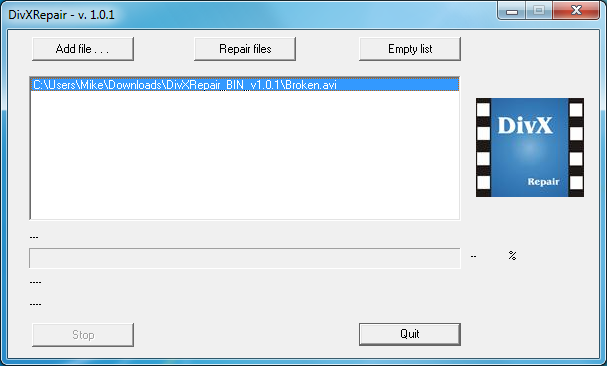
Your Comments & Opinion
A powerful solution for all your video capturing and processing needs
Play just about any video or audio format using this versatile media player
Play just about any video or audio format using this versatile media player
Detect and fix several .NET Framework issues in just a few seconds
Stream audio and video to your Android mobile without the need to convert it first
Quickly repair incomplete or corrupt Zip files
Automatically diagnose and fix a range of computer problems with this Microsoft support tool
Recover lost data from CDs, DVDs, memory cards, USB flash drives and more
Download, manage and playback music from your computer
Download, manage and playback music from your computer
Free video recorder and live streaming tool
Free video recorder and live streaming tool
Stream video, audio or pictures to any DLNA device