Kernel Mode Drivers Manager is a free tool which can tell you much more about the drivers running on your PC.
Simply run the program on any 32 or 64-bit version of Windows for the full list of loaded drivers.
Right-click within the list, select "Highlight Suspicious Modules", and if the program thinks a driver is dubious for whatever reason then it'll be highlighted in red. (This isn't exactly reliable, though, so don't start trying to delete files just because they are highlighted here, or you could make your situation very much worse.)
The program can also hide Microsoft drivers with another right-click option. That can be handy when you're troubleshooting as you'll then see only drivers associated with applications you've installed.
If you spot a driver you don't recognise, then right-click it, select Search on Google > Filename, and a browser window should open with more information.
And Kernel Mode Drivers Manager can even copy some or all of your drivers to a folder somewhere, which may be useful if you need to analyse them in some other way (or perhaps just want to back them up).
Version 1.3 brings:
+ Improved support for Windows 10
+ Improved the main user interface
+ Digitally signed the setup executable file
+ Added option to export the report to a file
+ Added a progressbar indicator
+ Minor fixes and improvements
Verdict:
This isn't the type of program you'll need often, but when you'd like to find out more about your system's drivers then Kernel Mode Drivers Manager is a good place to start looking.




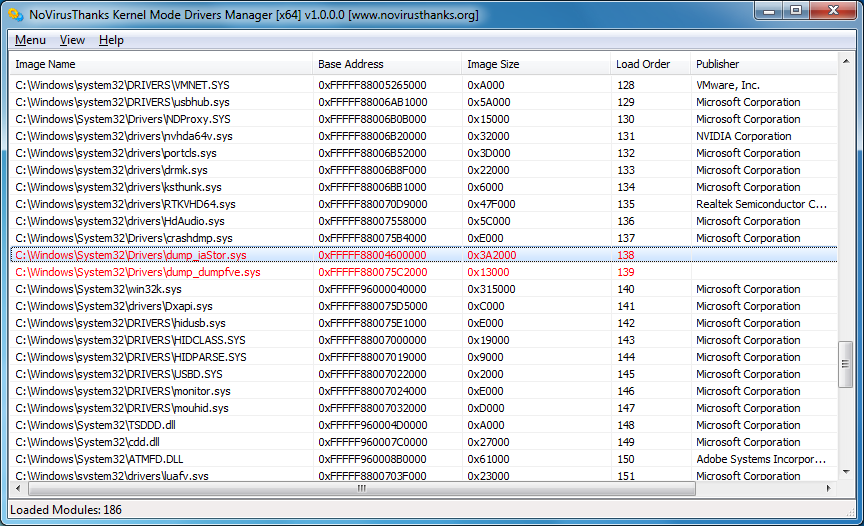




Your Comments & Opinion
Comprehensive fully-featured security suite
An amazingly powerful low-level system information tool
Detect and display some API hooks with this low-level security tool
Block malware with China's favourite antivirus tool
Inspect your system for one possible sign of malware with this simple tool
Spot even previously unknown malware early - and restore hijacked Windows settings
Quickly scan your computer for possible infection with this free portable tool from Microsoft
Quickly scan your computer for possible infection with this free portable tool from Microsoft
Find and fix malware problems
Malwarebytes' next-generation do-everything product
Preserve your anonymity online with this interesting privacy tool