Accessing your email through your web browser has a lot going for it – you’re not tied to a single program or computer for starters, giving you access to your inbox and entire archive from a multitude of devices and locations. In most cases it’s perfect, but there are drawbacks.
The biggest one is the fact your PC isn’t geared up to working with web-based email. Sure, it can handle it fine, but you may find yourself frustrated by the fact that clicking a “mail me” link doesn’t work correctly, or that attempting to send a file directly from an application like Adobe Reader or Microsoft Word opens Outlook instead of attaching it to a message in your browser.
The problem lies with MAPI support, or rather a lack of it. MAPI is a protocol that basically allows programs to interact with email programs, so clicking an option to send a file as an attachment in Word magically opens your email program, creates a new message and attaches the file to it.
Affixa basically solves the problem by adding Simple MAPI support for a range of webmail services: Gmail for personal users, Google Apps, Zimbra, Office 365, and Outlook Web App for enterprise systems, effectively integrating them into your desktop.
That’s not all Affixa does: it handles mailto links, includes an attachment basket to simply the process of sending multiple files in a single email and comes with a basic drop service that allows you to temporarily store up to 100MB of files online for a month, letting you get around any attachment limits set by your provider.
The free version restricts you to a single mail account only, but there’s an annual subscription available for just £2 (around $3.20) per user that lets you use Affixa with multiple accounts, letting you switch effortlessly between them.
Subscribers also get to assign different web browsers to different accounts, compress attachments and resize photos. There’s also signature support, automatic recipient inclusion and access to up to 1GB drop space, that’s good for a year.
It’s relatively simple to install and set up: the options dialogue box is logically laid out and relatively simple to navigate, although it’s a good idea to log out of all your email accounts before linking them to Affixa. Once set up, everything works perfectly to the point where you’ll wonder how you coped without it.
Version 3.2015.09.02 brings (Full Version History):
- Zimbra - fixed a bug caused by ampersands in a recipient name.
- Zimbra - updated draft message creation to reflect changes in Zimbra 8.
- Office 365 - fixed a bug that caused a 401 error if the user declined to save their credentials.
Verdict:
If you want to ditch your email program for good and embrace web mail fully, you’ll need this.




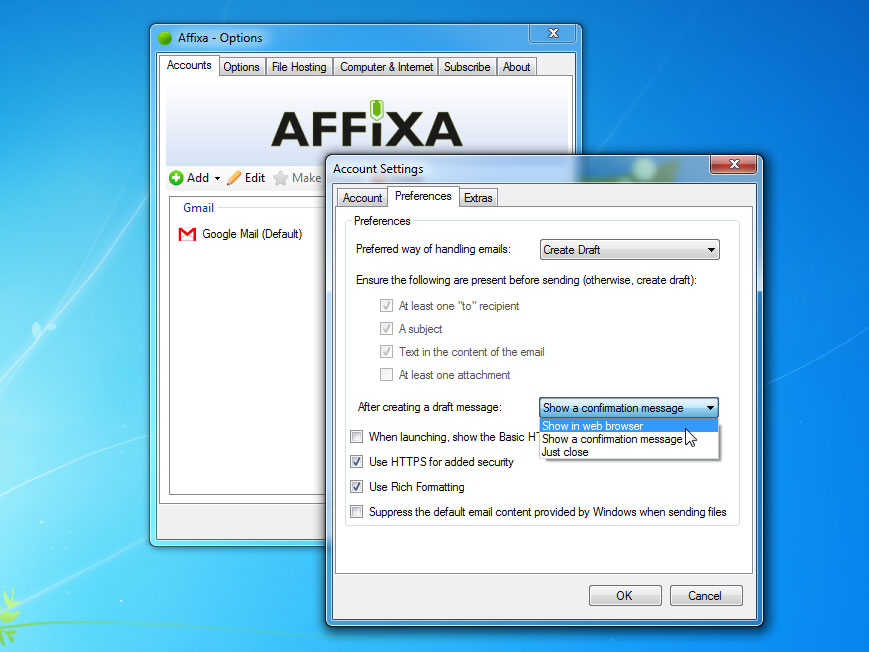
Your Comments & Opinion
Easily archive emails from multiple email clients and accounts
Minimalist email program for those who don’t need a fancy interface or loads of extra features
Windows-only browser aimed at the gaming community
A desktop email client for Windows
A speedy web browser with a focus on security and privacy
A speedy web browser with a focus on security and privacy
A new browser for power users from the co-founder of Opera