There are numerous programs that can be used to delete files from your hard drive so they cannot be recovered, but almost all of them need to be installed. If you are working on a computer that isn’t yours, such as in a library, you may not be in a position to install such software, or you may even be using a computer without an internet connection. EraserDrop Portable offers a solution, providing you with a secure eraser tool that can be run from a USB drive without the need for installation.
The program does not work like the majority of other applications – you do not launch the program in order to use it. Instead, the program’s executable acts as a drop zone onto which you can drag and drop files you want to ensure are deleted beyond the point of recovery. When the application is active, a system tray icon is displayed and you can enable warnings so you reduce the risk of accidentally deleting files.
There are a surprising number of options available for determining just how the files you chose to delete are deleted. You can opt for simple, quick, one-pass deletion, or opt for the far more secure – and therefore much slower – Gutmann 35 pass process. There are also numerous settings in between these two extremes so you can choose whatever best suits your needs.
Additional options can be accessed by right clicking the program icon. From here you can not only choose the level of erasing security you would like to use, but also perform additional operations such as a securely emptying the Recycle Bin and wiping free space.
Verdict:
A portable app that does not compromise on features, helping to ensure your security whatever PC you are using




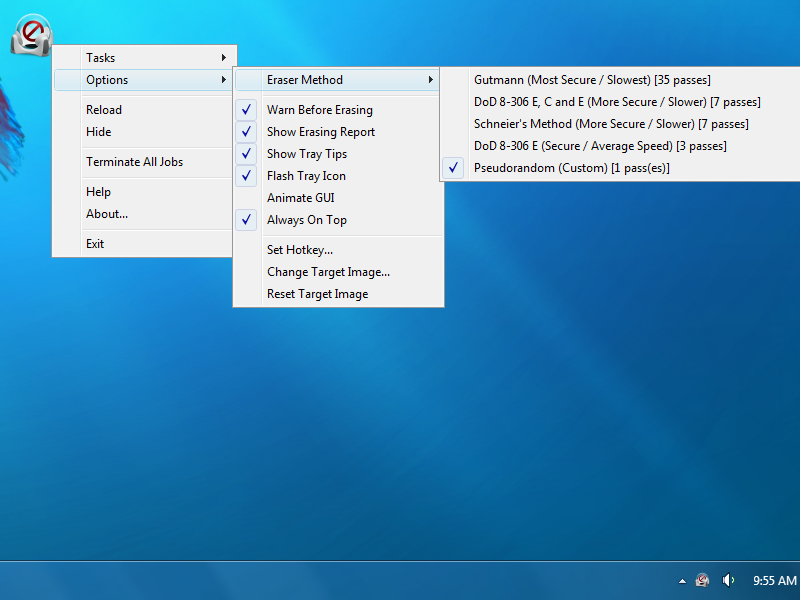




Your Comments & Opinion
Protect your privacy by clearing program and Windows' logs
Protect your privacy and security by making sure data is shredded from your hard drive
Minor update to the popular email client, but with a limited number of new features
Opera's rebooted web browser is starting to come of age
Understand and solve a host of PC problems with this powerhouse troubleshooting suite
Free up valuable hard drive space with this fast and flexible portable duplicate file locator
Find out exactly what's running on your PC with this feature-packed Task Manager alternative