MiTeC InfoBar is an incredible system monitoring tool and desktop accessory which comes packed with features. Some are aimed at programmers, but there's more than enough here to appeal to just about any PC user.
Launch the program, for instance, and a small horizontal toolbar will appear at the top of your screen, displaying all sorts of information: date, time, free memory, CPU utilisation, power status (mains/ on battery, if applicable), system up time, current weather conditions and scrolling headlines from Reuters.
Sounds good - but it's just the beginning, as double-clicking most of these sections displays much more information. Double-click the weather conditions panel, say, and a pop-up appears with a forecast for the next five days. Double-clicking the free RAM figure displays a breakdown with details for your physical RAM, virtual memory and paging file. And double-clicking the system up-time shows you your system's network name, IP and MAC addresses, the currently logged-in user, and more.
Not impressed yet? Then click the star icon at the far left of the menu and you'll find more substance in the shape of several small but very capable accessories.
The Desktop Explorer, for instance, is a developer's tool which provides a host of information about your chosen window: class, handle, size, the current mouse cursor position, and the parent process and process ID, and you get a magnifier and colour-picker thrown in for good measure.
There's a scientific calculator which comes with so many functions and constants that it could easily be a capable application all on its own. (It doesn't look that way as the program opens with two entirely empty panes, but just enter some equation - 45*sin(30) , for example - and you'll see how it works.)
The calculator's not enough? Version 1.8. adds a spreadsheet. It's simple, of course - no graphs, no file import/ export - but again there's more than enough to be useful.
You also get a simple text editor, just a little more capable than Notepad (right-click in the window for the program's menu); a basic calendar displays day names and astronomical events (no scheduling of your own events, though); and there's an ACSII table, assorted useful small developer tools, and a basic but usable RSS reader.
All this is reasonably configurable. If you find the RSS feed distracting, say, you can turn off the scrolling. If you don't like toolbars, you can have InfoBar automatically hide so that it only appears when you move your bar to the top-left of the screen. And all the accessories are available via customisable hotkeys, so if you need the weather forecast, say, just press Ctrl+Alt+W.
And best of all, it won't eat up your system resources. On launch we found InfoBar required little more than 8MB of RAM, and even when using several tools simultaneously it would peak at around 16.5MB: considering what you're getting here, that's not bad at all.
Verdict:
MiTeC InfoBar is an amazingly versatile desktop tool with a lengthy list of useful features - there really is something here for everyone.



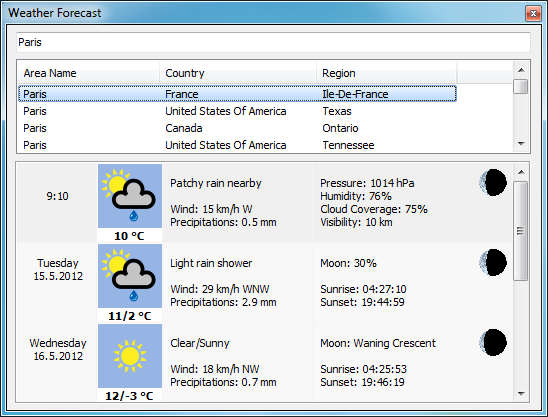
Your Comments & Opinion
Track CPU usage, download speeds, RAM, more
Monitor and control CPU and memory usage
Monitor your CPU/ RAM usage, free up RAM and set process priorities with a single tool
Monitor your CPU/ RAM usage, free up RAM and set process priorities with a single tool
An advanced launcher tool for Windows power users
Manage your files and folders with this dual pane tabbed Explorer replacement
Make the most of your multi-monitor setup using this handy utility
An extended version of the Windows Run box
Quickly compare files and folders stored in different locations.