TED Notepad is a powerful Notepad replacement which crams in a huge amount of features and functionality into its tiny, portable executable.
The program can open the full range of text files, for instance (ANSI, UTF-8, Unicode, Unicode Big Endian). It has direct support for a host of specific encodings, and understands Windows, Mac, Linux or mixed newlines. So wherever a text file has come from, you should be able to import it properly.
Editing features then extend the Notepad basics in all kinds of ways. So there's true multi-level undo and redo, for instance. You get 9 mini-clipboards, allowing the program to hold all the common words and phrases you need, then paste them into documents with a couple of clicks. There's easier mouse selections (double-click to select a word; triple-click to select a line, another click selects the paragraph, another the entire document), and that's just the start.
There are also a host of text processing features. Select a few lines and you can adjust their case, indent or unindent them, sort them into order, remove empty lines, count duplicate links, reverse them in various ways, unwrap lines or paragraphs, and a whole lot more.
Ted Notepad also makes it easy to insert files names, dates and times (in various formats) into your documents. Powerful search and replace options help you to correct any problems. Lots of useful keyboard shortcuts make it quick and easy to access the features you need. And if you don't like the way any of this works then there are plenty of options and settings to help change that.
Most remarkable, though, is that you get all of this in a portable program which takes up a mere 256KB of drive space and is entirely free. Go grab a copy immediately.
Version 6.1.1 (Dec 4, 2016)
+ Added: Support for IME composing window.
+ Added: Added support for DPI-aware scaling.
+ Added: Push Line Up and Push Line Down for moving lines around.
+ Added: Drag&Drop editing; moving text by mouse is available via both buttons.
+ Added: Setting: Auto-save Untitled documents (into the Temp path).
+ Added: Setting: Store auto-save files in the Temp path instead of current directory.
+ Added: Setting: Store backup files in the Temp path instead of current directory.
+ Added: Setting: Temp path for storing autosave and backup files to, with relative paths support.
+ Added: Setting: Create backup files with hidden attribute.
+ Added: Setting: Create multiple backup files and rotate them.
+ Added: Setting: Warn on loading binary files.
+ Added: Setting: Ignore case in quick Sort tools.
+ Added: Check for Updates and Automatic Check for updates.
+ Added: If there is a new version available, hint is displayed in the StatusBar.
+ Added: Command line parameter: /u Check for Updates.
+ Added: Command line parameter: /l Goto Line accepts negative numbers and works from the end.
+ Added: Command line parameter: /c Goto Offset accepts negative numbers and works from the end.
+ Added: Command line parameter: /s Set Selection accepts negative numbers and works from the end.
+ Added: Command line parameters: /l Goto Line and /c Goto Offset can be used together.
Verdict:
TED Notepad is an excellent text editor, easy to use when you just want to make a quick note, but with a host of powerful features on hand should you ever need them - and as efficiently coded as anything we've ever seen.



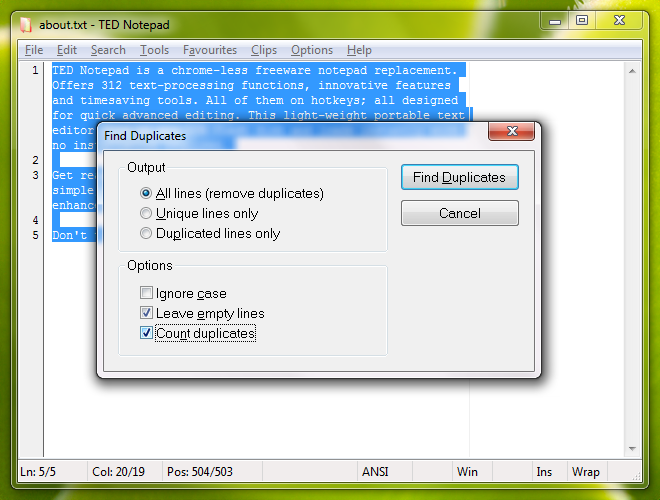
Your Comments & Opinion
A speedy, light-weight text editor that can be extended with plugins
Fast, more powerful version of Notepad that's packed with developer-oriented features
Fast, more powerful version of Notepad that's packed with developer-oriented features
Fast, more powerful version of Notepad that's packed with developer-oriented features
Notepad replacement that is well designed for editing code
Notepad replacement that is well designed for editing code
A compact but powerful source code editor and notepad replacement
Take a look at this powerful and amazingly versatile editor
A good-looking Notepad replacement
Preserve your desktop icon layout with this handy backup tool
Preserve your desktop icon layout with this handy backup tool
Take control of your file and folder management with this powerful – if slightly unrefined - utility
Take control of your file and folder management with this powerful – if slightly unrefined - utility
Convert almost any documents to PDF format in a click