Spiceworks is a versatile tool which provides everything you need to map your network, monitor important events on network devices, audit what's installed on local and remote PCs, troubleshoot network problems, and even (slightly bizarrely) run an IT Help Desk. All for no charge at all.
Once installed the program automatically scans your network, for instance, providing a detailed map of all your devices. And it'll then repeat the process every day, showing you new hardware and any software changes. (And while we keep talking about networks here, this can be useful even on a stand-alone PC, as you'll have a record of the software you've installed or removed.)
Spiceworks can alert you to problems on your local system and across the network, too. Does a computer have no antivirus package installed? Is a key server offline? Is one of your systems running short on drive space? Maybe a printer is running short of ink? Spicework's Monitors can track all kinds of important events.
And all this is presented in a browser-based dashboard which can be further customised with many other useful widgets. You can get reports on Microsoft Security Bulletins, for instance, or the latest software patches; an RSS Feed makes it easy to keep up-to-date with the latest news from your favourite sites; and if you are using the program in a business environment then there's a whole lot more, from Microsoft Exchange support to Active Directory integration.
Verdict:
Spiceworks is an excellent free network inventory and management package. Businesses will get the most from the program, but it can be useful everywhere, even on stand-alone PCs.




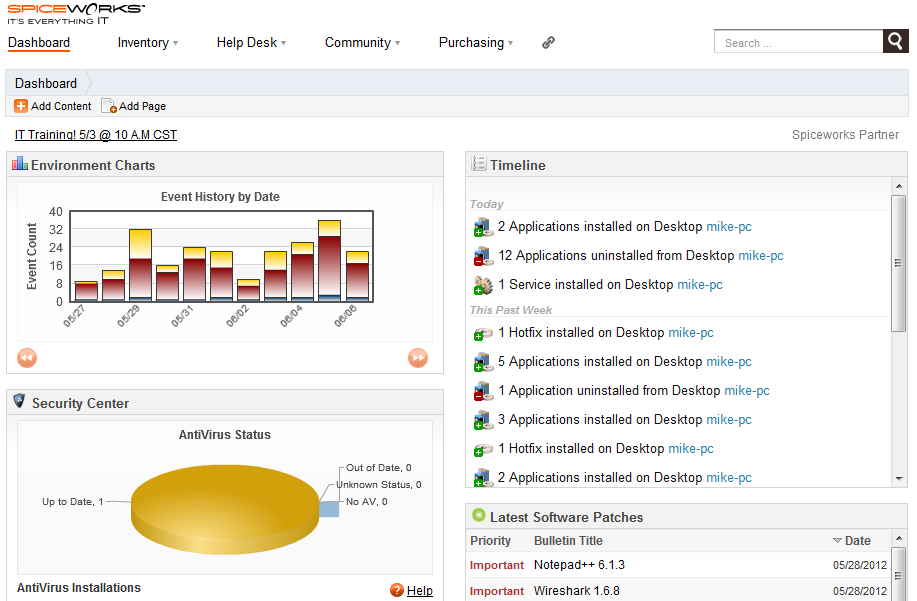
Your Comments & Opinion
Audit the software installed on your network from one central location
Quickly uncover what's happening on your network with this professional inventory tool
A system information tool - in an HTML application?
Find out more about your PC with this portable system information tool
Quickly find out more about the devices connected to your network
A free download manager for your USB drive
A free download manager for your USB drive
A free download manager for your USB drive
Remotely control or access another computer over the internet
Detect intruders on your wireless network