Kaspersky Security Scan 2.0 is a simple portable tool which can quickly check your PC for a whole range of security issues (although it's not able to resolve any of them).
The process starts by downloading the full scanner. Yes, don't be fooled, this file is tiny but it's just the download manager: it'll need to grab a full 42MB of Kaspersky technology before it can do anything, so you'll want to be connected to a fairly speed internet connection before you start.
Once that's complete the program works like a very, very basic antivirus scanner. You can run a quick or full scan, and all you have to do is choose your preferred option and wait for the results.
And these will let you know if you have any viruses on a PC; whether the system is properly protected by antivirus software; and Security Scanner 2.0 will highlight any issues it finds with your security settings (it'll look for poorly configured Internet Explorer settings which might compromise your PC, for example).
Please note, Security Scan is effectively just active Kaspersky adware: it'll carry out the scan, but it won't help you fix any of the issues - the "Fix" button just takes you to the Kaspersky site where you'll be prompted to buy one of their products.
Still, the program does have some uses. If a friend has no antivirus protection on their PC, say, and doesn't want to install any, then they can at least use this to run a one-off check for possible infections.
Verdict:
If you need an easy way to check a PC for security problems then Kaspersky Security Scan 2.0 is perfect. Just keep in mind that it'll report issues only - the program can't fix anything.



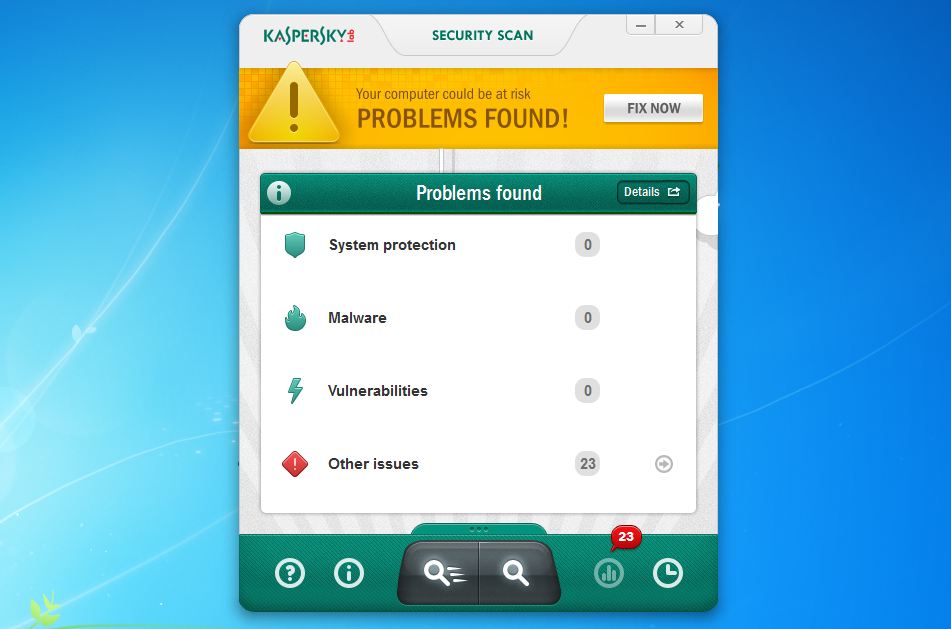




Your Comments & Opinion
Get basic protection using Kaspersky's new free antivirus tool
Detect and remove common rootkits in seconds
Create secure passwords, store them safely, then drag and drop to use them with this powerful security tool
Malwarebytes' next-generation do-everything product
Quickly scan your computer for possible infection with this free portable tool from Microsoft
Quickly scan your computer for possible infection with this free portable tool from Microsoft
Keep your inbox free of spam