Zip Art is an interesting tool for creating abstract art, often in just a few seconds.(How abstract? There's a small gallery here.)
An unconventional interface means the program may initially leave you confused. The built-in tutorial and demo should help, though. And if they don't, simply click "Go straight to drawing", click the Waves button on the toolbar (tooltips will help you identify it), then click and drag on the display. An intricate and colourful pattern of waveforms will appear, which you can shape as you like.
Click Undo (or white, then Black) to clear away that first effort, then try another one of the drawing tools. Again, just click and drag to see what you can create.
As you play around with this you'll see the colours automatically change, usually to good effect. If your pictures don't seem too impressive, though, just click "color" in the bottom-left corner to choose a new palette.
To review anything you've created in this session, click "Replay" and watch.
You can save any of your images in a click (if only as a BMP file).
And if you explore the toolbar then you'll find options to change the background colour and line width, amongst many other more advanced drawing and configuration options.
The "unusual" interface means all this is more difficult to figure out than it should be. But if you persist then you should soon be able to produce some spectacular designs, even if you normally think of yourself as artistically talentless.
Verdict:
This quirky art tool can produce some great results, but you'll need to spend time mastering Zip Art's odd interface before you can get the most from the program.




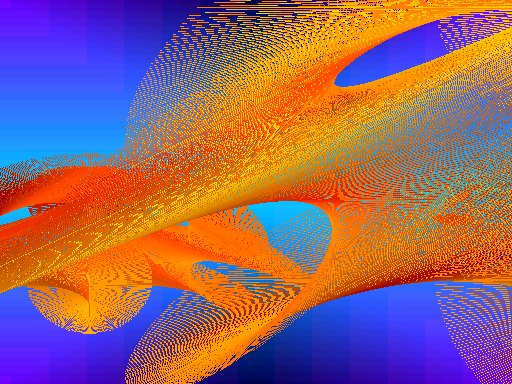
Your Comments & Opinion
Instantly turn your photos into drawings or paintings
Sketch and paint on your touch-screen PC with this free tool
A lightweight and portable painting application
Change digital images into airbrushed works of art
A simple image editor with strong annotation options
A powerful and user-friendly image editor with 8BF filter support
Create commercial or open fonts using this design tool
Create commercial or open fonts using this design tool
Create commercial or open fonts using this design tool
Get creative with this impressive paint tool which boasts support for Photoshop plugins
Get creative with this impressive paint tool which boasts support for Photoshop files