Menu Uninstaller Lite makes it easier to remove unwanted programs by adding an "Uninstall" option to their shortcuts.
When you're trying to clear up your desktop, then, you won't have to head off to Control Panel to launch the regular "Uninstall a program" applet. If you see a shortcut for an unwanted program on the Start menu, the desktop or anywhere else, just right-click it, and choose the new Uninstall option. Menu Uninstaller will ask if you really want to remove the program, and if you click Yes then it'll find and launch its standard Uninstall tool for you.
There is no other cleanup technology involved here. Menu Uninstaller isn't one of those tools which will try to delete any remnants of a program that the regular uninstall utility might leave. Its sole purpose is to make it easier to find and launch an application's uninstall option: nothing more.
And while the Lite version is entirely free, it does demand your name and email address during installation, which won't appeal to everyone.
If you can live with that, though, the program does make it quicker and easier to remove applications, and it will make a worthy addition to most PCs.
And the authors also produce more powerful versions which can, say, uninstall multiple applications at once, amongst other extras. The Leizer Software site has more.
Verdict:
It may only save you a click or two, but Menu Uninstaller Lite still simplifies the process of uninstalling software and on balance it's a useful tool




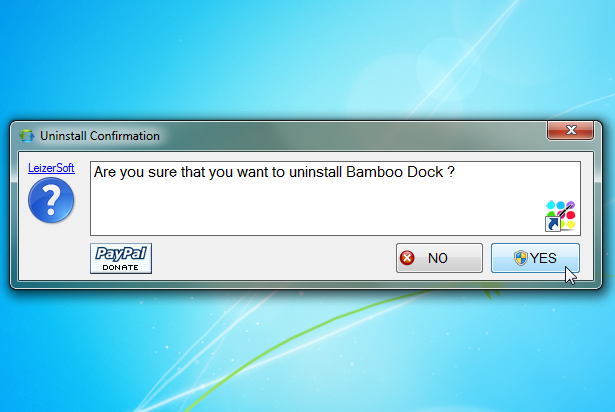




Your Comments & Opinion
A free replacement for Windows’ built in uninstaller Control Panel
Completely uninstall unwanted programs in minutes
More powerful replacement for Windows' built in program removal tool
More powerful replacement for Windows' built in program removal tool
More powerful replacement for Windows' built in program removal tool
Completely remove unwanted software from your hard drive
Keep your PC clean with this collection of tools wrapped up in a glossy user interface
Are your drivers up-to-date? Here's how to find out
Comprehensive suite of PC speedup, maintenance and management tools
Clean up your hard drive and Registry at a click
When was that PC device last connected?
Explore dozens of powerful windows tweaks and customisations from one straightforward program