HTML Cleaner is, just as you'll guess from its name, a program to optimize and clean up HTML files.
Open a single file or an entire folder, click a button and HTML Cleaner will go to work, stripping out HTML comments and unnecessary spaces, carriage return/ line feed sequences, quotation marks and more.
But that's just the start. The program can also detect and delete closing tags where it's permissible (TBODY or THEAD, say), though. It's able to replace long tags with shorter ones, and can delete empty tags entirely.
If you're wincing at any of this - you might prefer not to delete closing tags to maintain the page structure, say - there's no need to worry, because HTML Cleaner is very customisable. Not only can you turn some optimisations on or off entirely, but others can be tweaked right down to the tab level (keep the closing tags for TBODY and THEAD, perhaps, but delete them for TD and TH).
And you can even then save these settings in profiles, so perhaps having an extreme "Clean Everything" for the maximum compression, while gentler profiles are a little more basic.
The inevitable down side of all this is that HTML Cleaner becomes a little more complex than we'd expected. A simple help file offers some assistance, though, and on balance it shouldn't take long to figure out the basics and start optimizing your HTML documents.
Verdict:
HTML Cleaner is a powerful and very configurable optimisation tool.




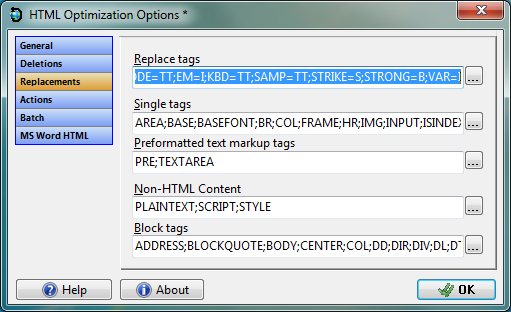




Your Comments & Opinion
Create a 10-page website for free with no design skills required.
Build basic websites quickly with this simple, free WYSIWYG HTML editor
Preserve your privacy by clearing out private data from Firefox
Capture a complete web page to a PNG image with this simple console tool
Easily save and review multiple web pages
Clean traces of your computing activity with this web cleanup tool
Take your favorite web browser on the road
Speed-optimized 64-bit version of Firefox designed for the best possible performance
Speed-optimized version of Firefox designed for the best possible performance
Receive notifications when websites are updated
WhatsApp for the desktop? Well...