MultiMonitorTool is a small and simple program which can help you work with multiple monitors.
The program displays all the monitors it recognises in the upper pane. Click any of these and you'll see the windows present on that display in the lower pane.
The easiest way to carry out an action on any object is just to right-click it, and choose whatever you need from the menu which appears. So if you right-click a display, for instance, you'll be able to disable or enable it, to enable or disable switching between monitors, or to set that monitor as your primary display.
And if you select a group of windows in the lower pane, then right-click, you'll be able to move them to the next, or the primary monitor with one further click.
You can also use menu options or keyboard shortcuts to carry out any particular action, though (check the Action menu to see for yourself). So for instance pressing [F8] will move the currently selected windows to the next monitor.
And if you can think of a reason to do so, MultiMonitorTool also supports several command line options which allow you to control the program from scripts. You can disable and enable monitors, set one as your primary display, move application windows, and more. See the MultiMonitorTool page for more details.
Verdict:
A compact but feature-packed way to manipulate your multi-monitor installation



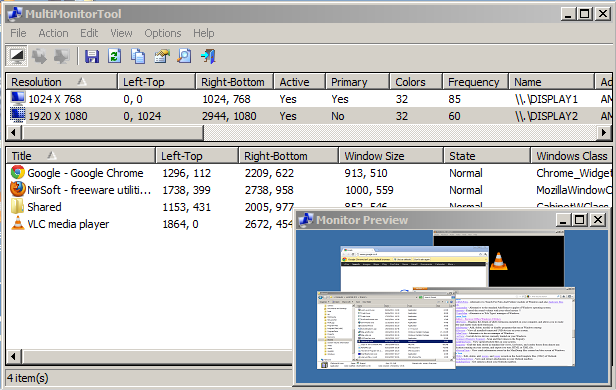
Your Comments & Opinion
Manage your multi-monitor installation from one simple tool
View your Outlook attachments, and clean up any you don't need
View your Outlook attachments, and clean up any you don't need
Quickly check all the devices and computers that are currently connected to your network
Monitor your network and internet traffic in real time
Easily check the strength of many passwords stored on your PC
Log all open TCP connections
Chat with your friends and colleagues using text or video
Chat with your friends and colleagues using text or video
Manage your multi-monitor installation from one simple tool
Chat to users across multiple networks using this messenger tool
Chat to users across multiple networks using this messenger tool