OpalCalc is an interesting combination of a scientific calculator and a spreadsheet, which comes packed with features yet remains very easy to use.
At its simplest, you can just start typing in equations on the left-hand side of the window - (10*22)/8, SIN(0.5)*Pi, 2*5/4+(6/7), whatever it might be - while the answers will appear on the right.
And if you know what you're doing then you'll be pleased to see that OpalCalc has a lot of functions you can use here, covering trigonometry, statistics and more (click the Pi icon to the right of the toolbar to view the full list).
The benefits here aren't just for those already comfortable with math, though. OpalCalc's "as" keyword, for instance, is ideal when you need to convert a mixed set of units into a single measurement system, like "4inches + 75cm + 2metres as cm" (which is 285.16cm, if you were wondering).
Place an @ sign at the start of a line and the program can also carry out date and time-related maths: @11:00 to 13:51 as minutes, @today - 7 days, @17th August 2012 + 35 days + 8 hours, and so on.
And even if you're math-phobic, you'll find OpalCalc provides useful features without causing you any pain at all. So for example enter the following, and as soon as you type "total" the sum of your expenses will appear on the right.
$400 for hotel
$50 for my food costs + $75 for Tim
$125 for car hire
$50 to borrow the laptop
total
And you can extend things further by defining your own variables, functions and more.
There is one significant restriction with the demo version, though: you can't enter more than 5 lines, which could be a major issue. Still, upgrading need not be expensive as the author is allowing users to pay what they think it's worth. Click "Upgrade OpalCalc" from the main menu to find out more.
What's new? (Changelog):
It's now possible to get the sums to align right (instead of the usual left). Simply press Ctrl+R to toggle between them.
Added cotan functions
Fixed interpretation of 'e' in certain hex numbers such as x`a1e0
E notation (e.g: 5e3 = 5000) can now use the decimal point (e.g: 5e3.5 = 15,811.388)
Added padding symbol for custom notation. One useful technique is to make the padding symbol a space. Combined with "Pad/chop major digits" ticked, a high enough value for "Pad left", the "Thousands separator" unticked, and a fixed width font produces output numbers which are aligned by the decimal point.
Verdict:
An interesting scientific calculator which thinks it's a spreadsheet, yet is easy (and useful) enough for even the most mathematically-challenged to enjoy.



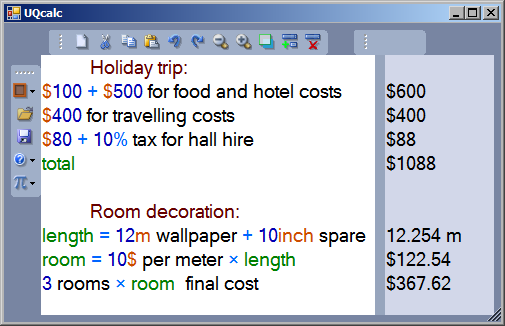
Your Comments & Opinion
A cross-platform office suite with generous licensing options and features to rival Microsoft Office
Use Office on your iPad with this cloud-based productivity tool
Graphing calculator that students can use in science, mathematics, and many other subjects
Browse your hard drive with this tabbed file manager
Tidy up your system after using the avast! uninstaller
Read, write and edit metadata in more than 130 file types with this command line tool
Read, write and edit metadata in more than 130 file types with this command line tool
Read, write and edit metadata in more than 130 file types with this command line tool